CAD files can be a very commonly used image format for designer, architecture, and many more, so it is hard to convert or open the CAD file as PDF format in some applications. Don’t worry, follow the tutorial below to convert CAD to PDF easily by using the best PDF editor software – Bitwar PDF Converter Software.
Step 1. Download and Install the software from the official website: https://www.pdfcword.com/.

Step 2. Launch the software and go to Convert to PDF menu at the main interface. Then, choose CAD to PDF.
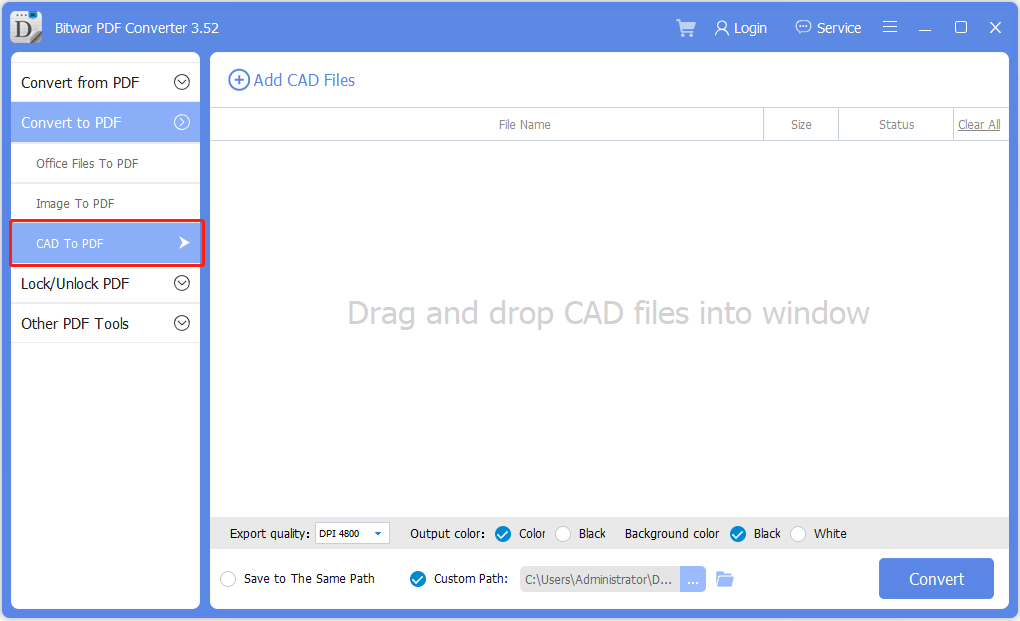
Step 3. Click Add CAD Files and after finish uploading files, click Convert to start the conversion.
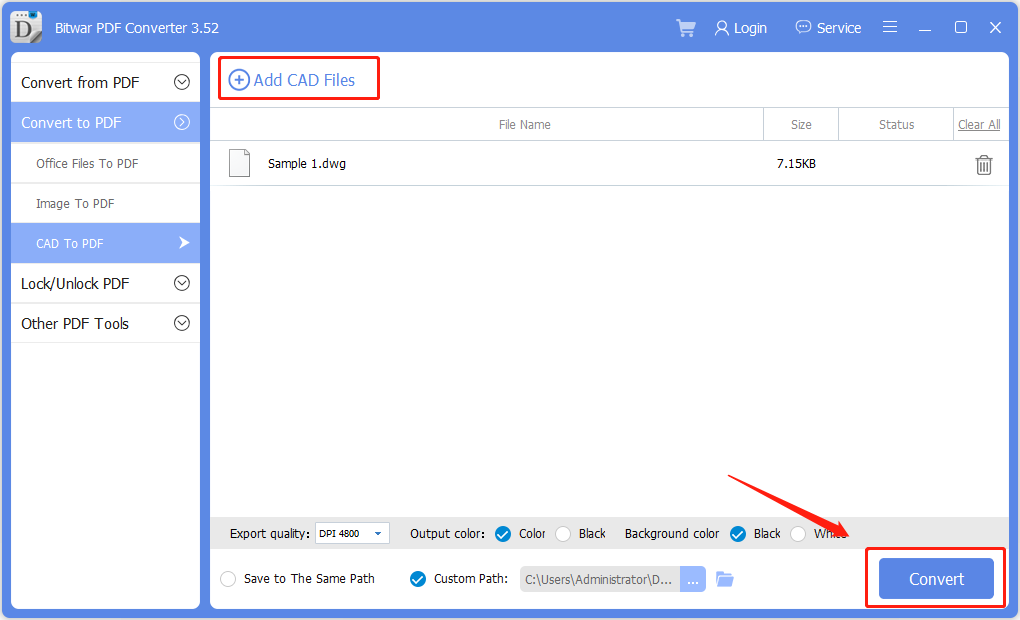
Step 4. When the conversion is complete, click Open File to preview the new PDF file!
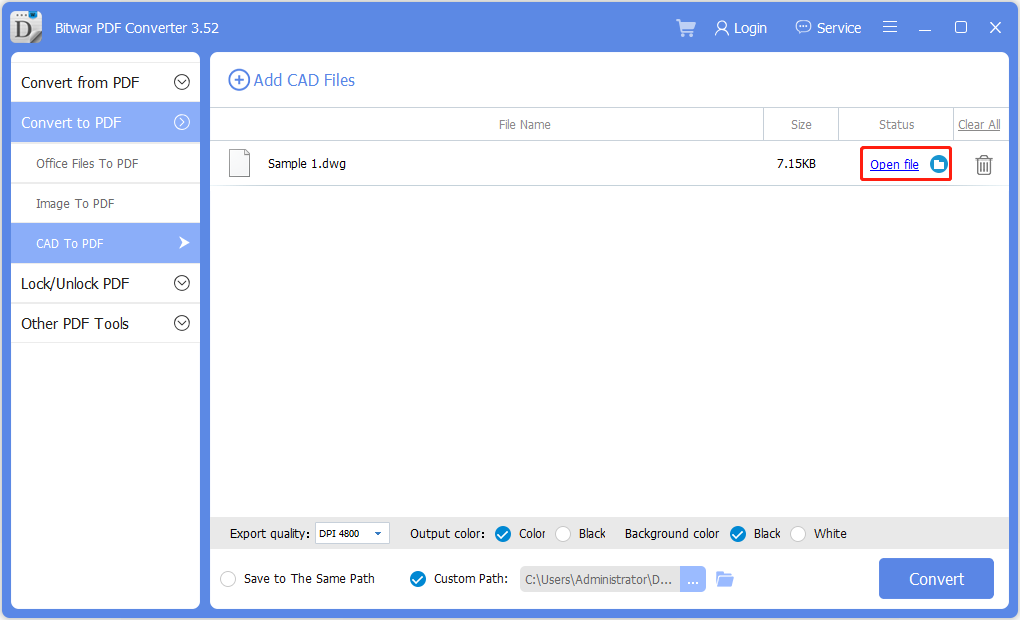
Just follow the tutorial above and ask for any type of help from our customer support team if you encounter any problem when converting the CAD to PDF file on the system.
Support: [email protected]
Sales: [email protected]
Service Time: UTC 0:30 A.M – 10:00 A.M, Monday to Friday
Copyright © 2014 - Bitwarsoft All Rights Reserved.Contact | Privacy Policy | Terms & Conditions