One of the most well known eBook formats in PDF format. Most readers and students love to use PDF eBook format to do their studies and readings because of the convenience and compatibility of the format. When doing homework or taking notes of the content how readers can edit the content or do their homework with the PDF eBook?
The tutorial below will show users how to convert PDF eBook to Word by using one of the best free PDF converter software on the Internet!
First of all, please go to the official website, or you can refer to ‘How to Install Bitwar PDF Converter Software for Free‘ to install the software. Bitwar PDF Converter Software supports multiple types of file format conversion, and it also includes PDF tools to allow users to modify or edit their PDF files.

Step 1. After installation complete, please launch the software.
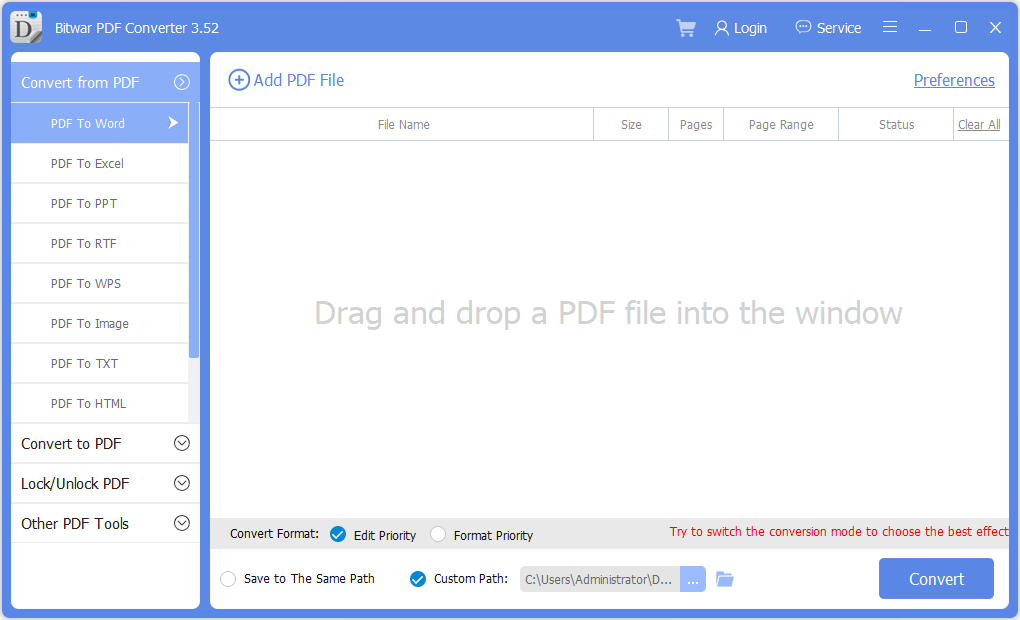
Step 2. Go to PDF to Word on the Left side of the main interface.
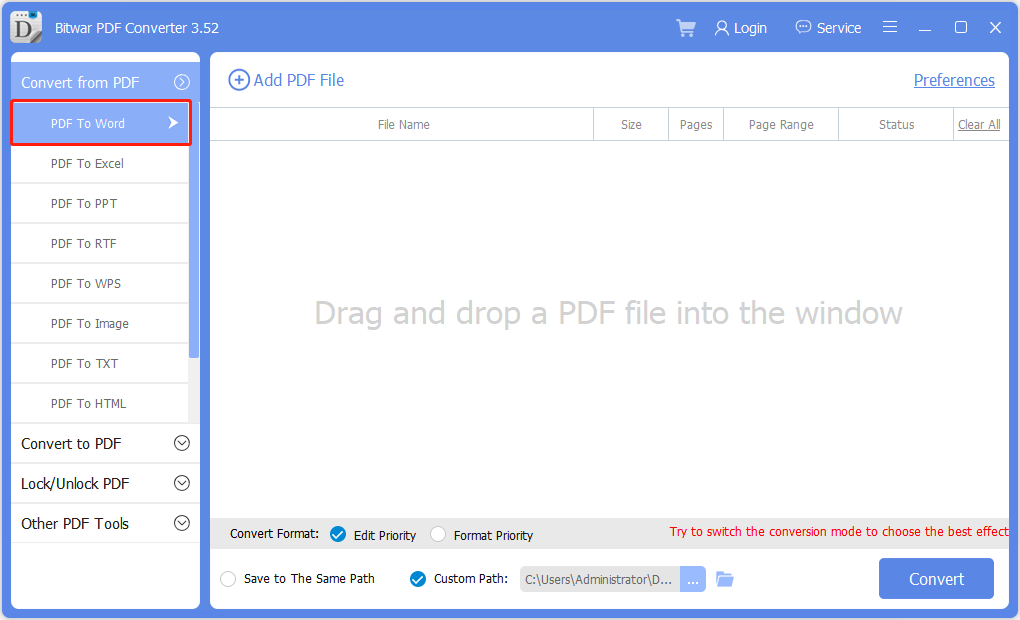
Step 3. Click Add PDF File and upload the PDF eBook file that you want to convert into the software.
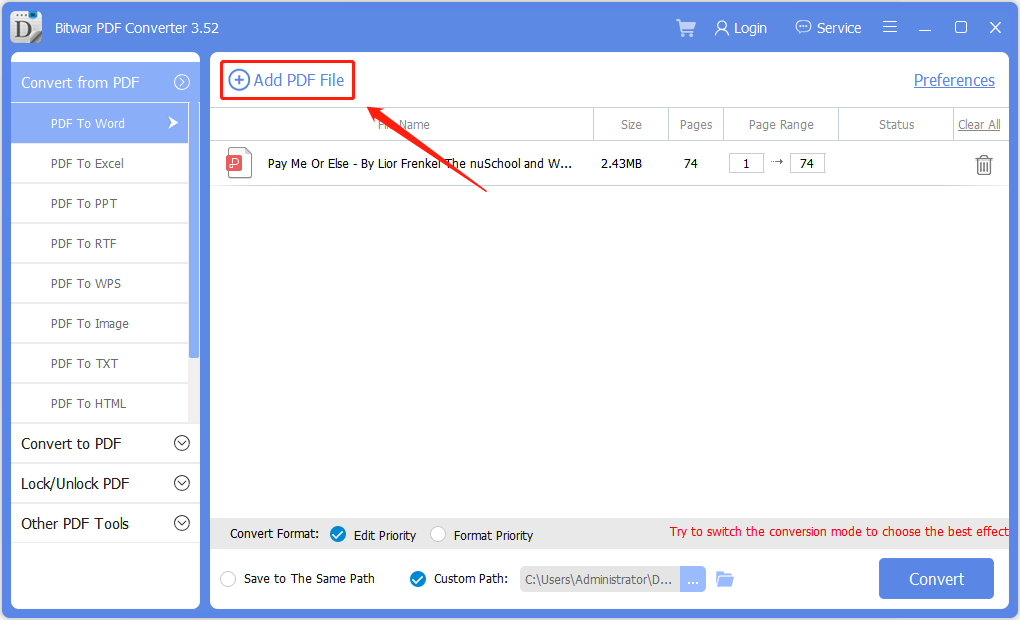
Step 4. After finish uploading, click Convert to start the conversion.
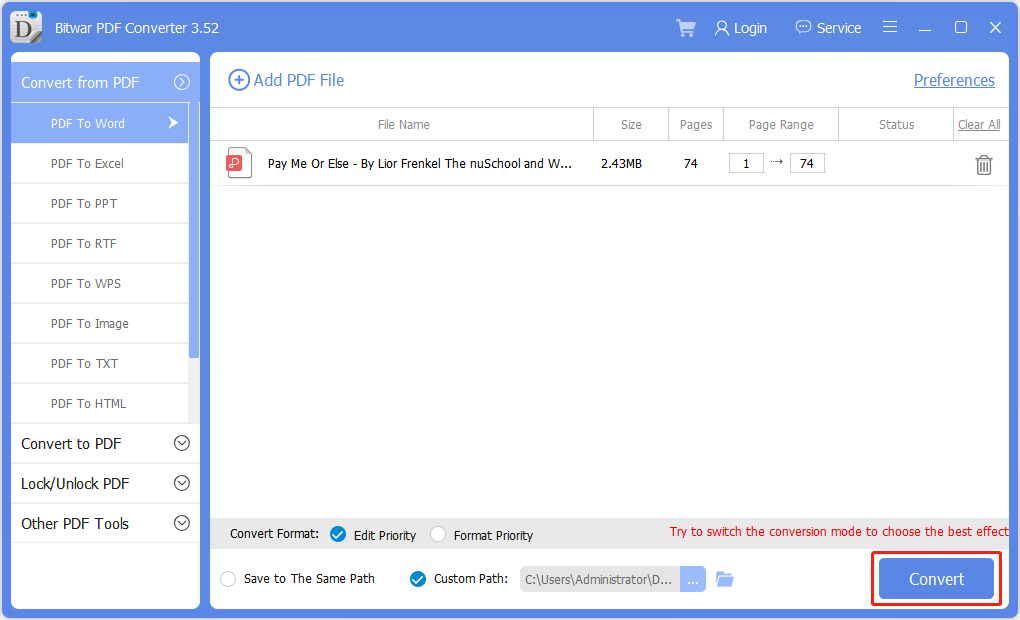
Please wait for a while, and the completed converted eBook file will be stored in the directory folder. Then, you can open the word file and start editing the file. We hope the above tutorial is helpful and suppose you encounter any technical problems while using the software; you can contact our customer service any time to solve your problem as soon as possible!
1) Look here to Understand ‘What is an eBook?’
3) How to Convert PDF to WPS?
3) How to Convert Image to PDF?
4) Reuse and Edit your Old PDF Files for FREE!
5) Look here to Understand ‘What is an eBook?’
Support: [email protected]
Sales: [email protected]
Service Time: UTC 0:30 A.M – 10:00 A.M, Monday to Friday
Copyright © 2014 - Bitwarsoft All Rights Reserved.Contact | Privacy Policy | Terms & Conditions