PDF is useful and convenient for most of the time, and PDF can help to keep your text secure and uneditable. That’s why many office workers would like to turn the contract document to PDF file.
But sometimes, we may need to convert PDF to a plain text file so that we can edit it, then PDF to TXT format is what we need.
If you are looking to turn your PDF to TXT file in order to open it in any text editor, then you are coming to the right place! The article shows you how to convert PDF to TXT using Free PDF Converter- Bitwar PDF Converter, so stay close and follow the instructions below.
Before you continue with the steps below, please download and install the software on your computer from the official website: https://www.pdfcword.com/

Step 1: After installation, launch the software, and at the main interface, choose “PDF to TXT.”
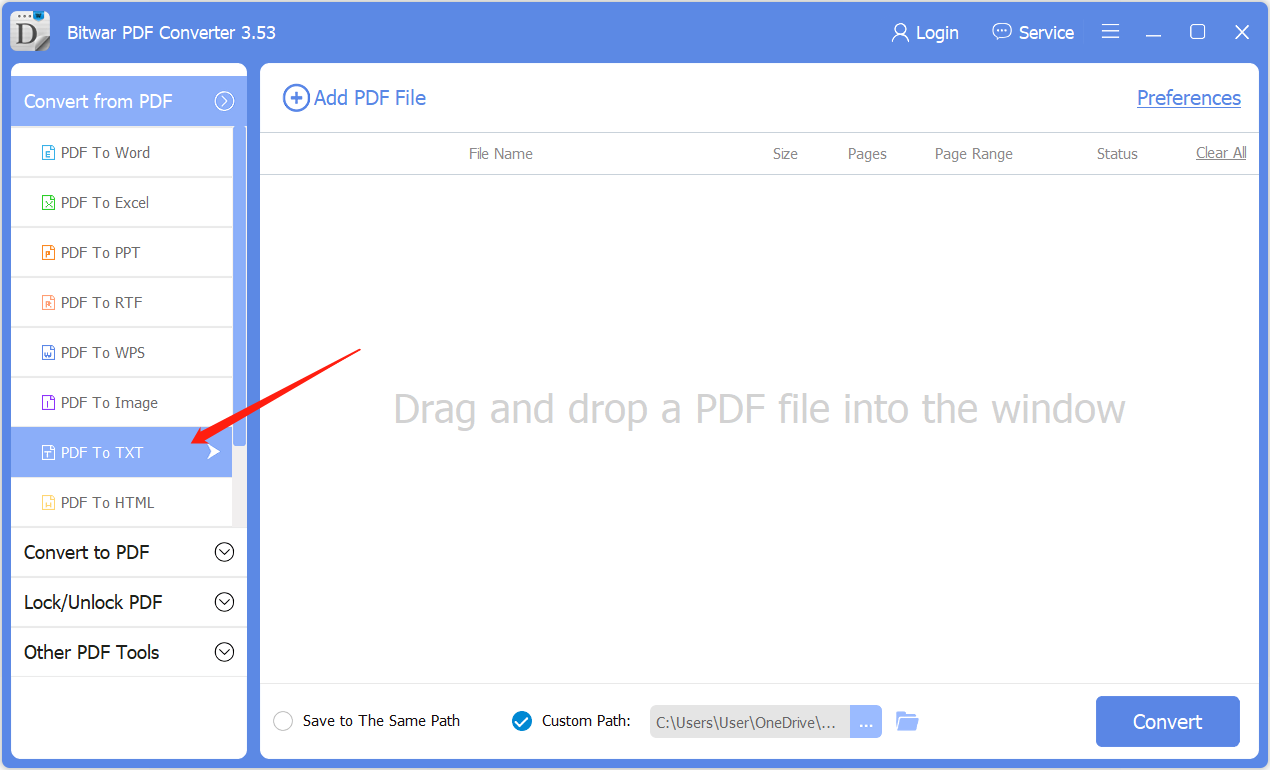
Step 2. Click “Add PDF File” to add the PDF files or drag all the PDF files from your folder into the software.
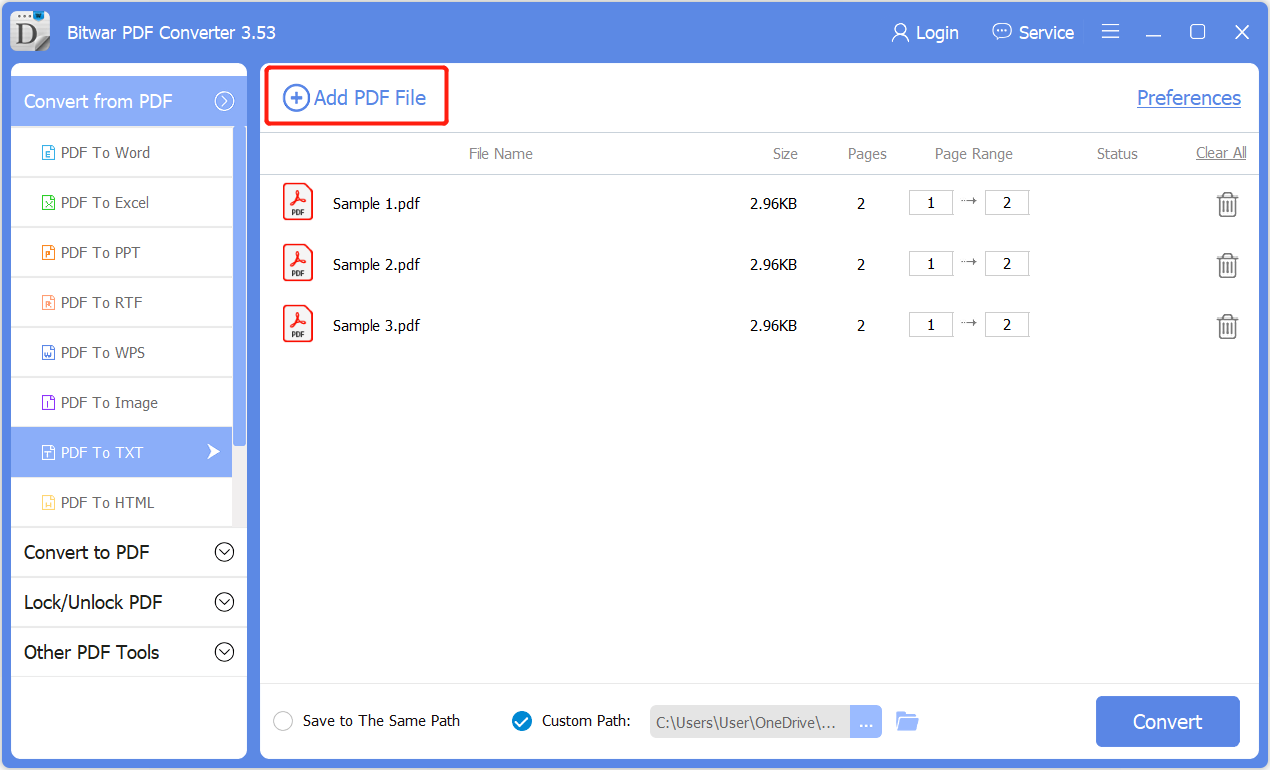
Step 3. At the bottom of the interface, you can choose the custom path or the output directory folder for the converted files to be saved.
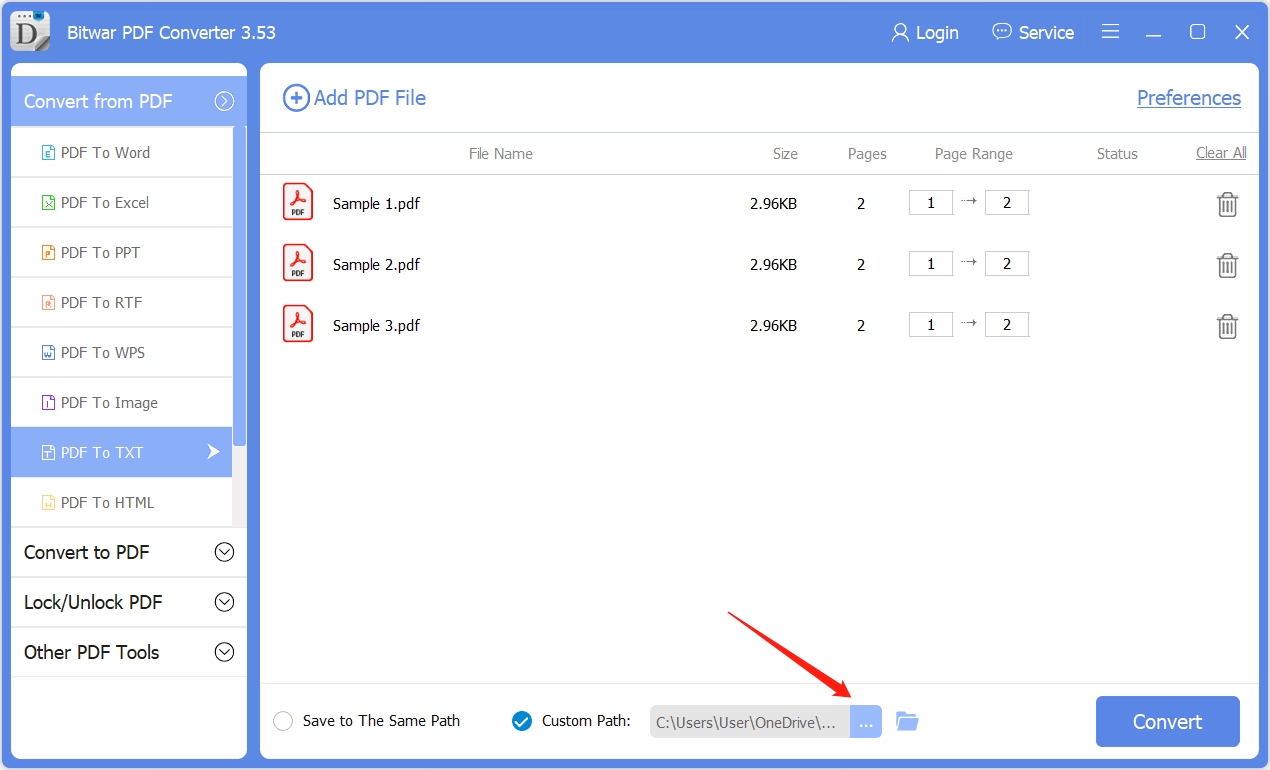
Step 4. Then click “Convert” to start the conversion. Please wait patiently because the conversion will take up a few minutes only.
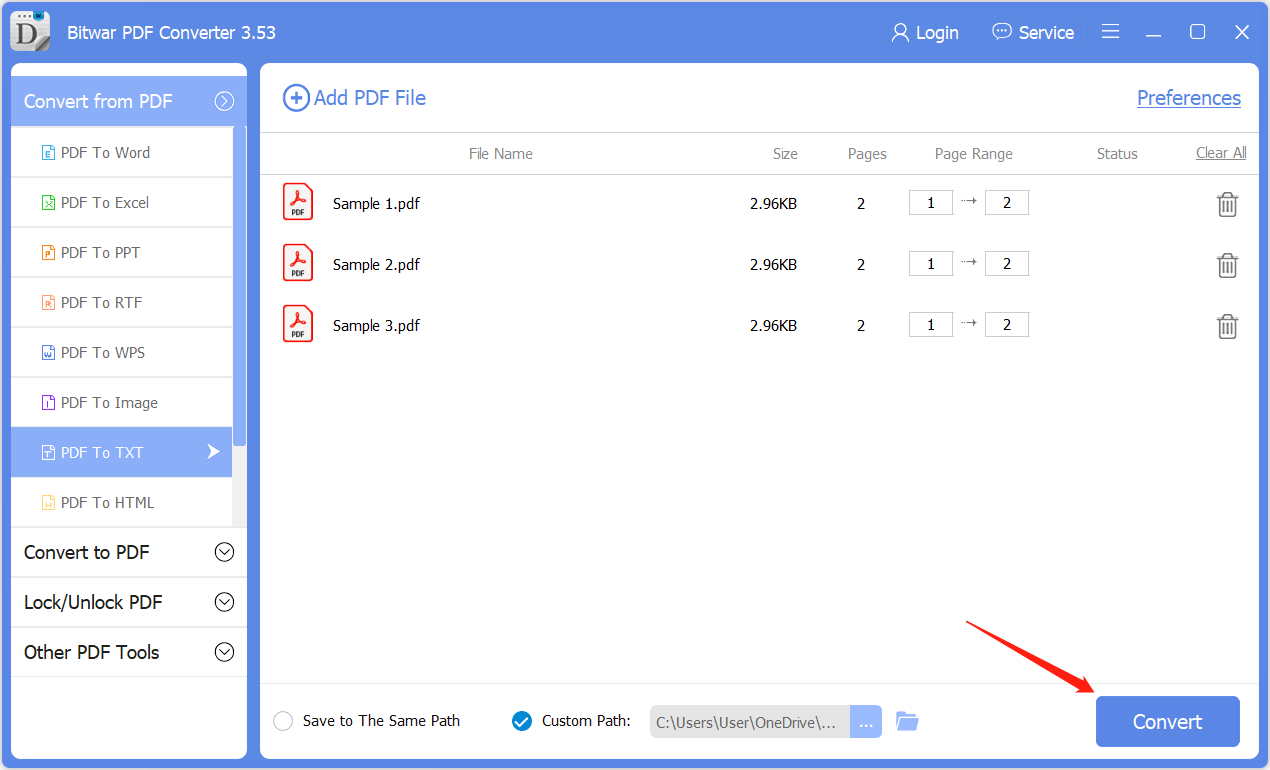
Step 5. When the PDF files are entirely converted, you can click “Open File” to preview or open the TXT files in the output directory folder.
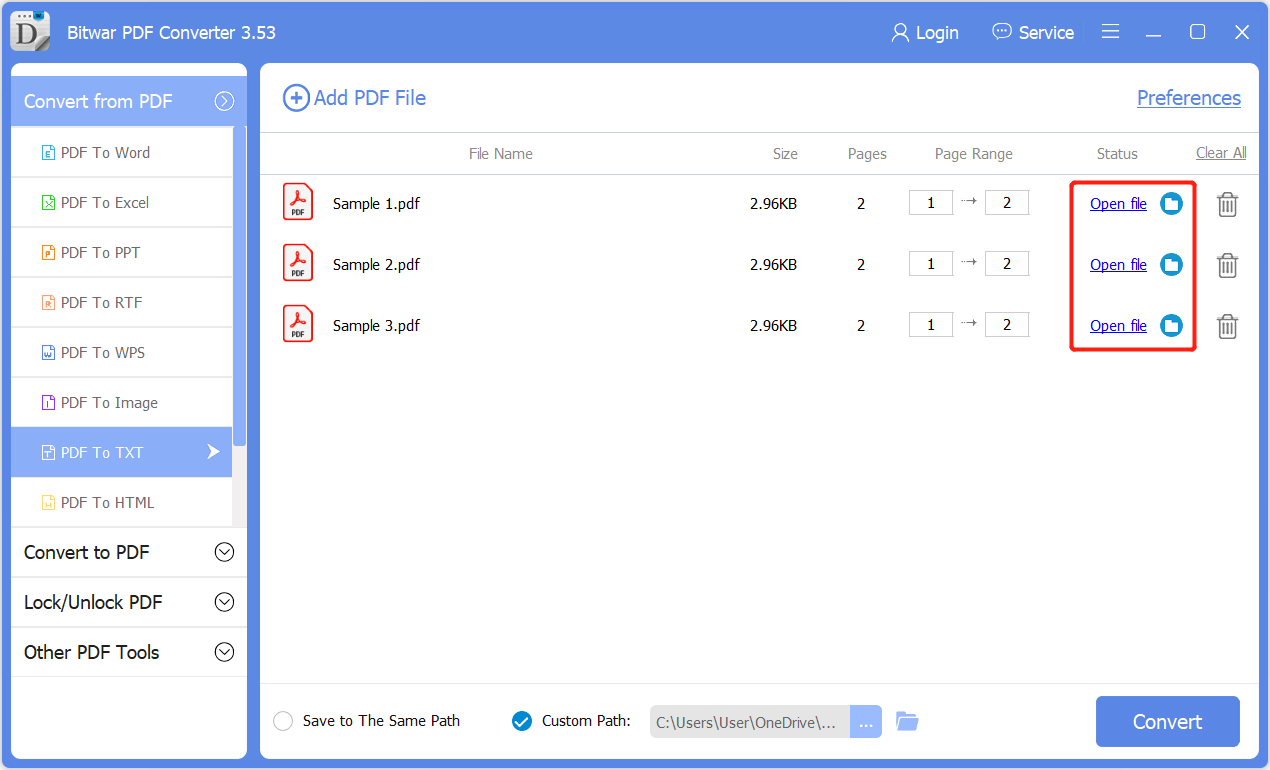
We hope the tutorial above can show you how to convert PDF files to TXT files as easy as pie! Bitwar PDF Converter also supports batch conversion to save user time when converting a large number of files. If you still need further assistance, please contact our online customer service at any time!
Support: [email protected]
Sales: [email protected]
Service Time: UTC 0:30 A.M – 10:00 A.M, Monday to Friday
Copyright © 2014 - Bitwarsoft All Rights Reserved.Contact | Privacy Policy | Terms & Conditions