PDF is a very convenient and easy use format for most of the document format in our computing world, but the PDF file is available in view file only. Therefore, for us to open the file and edit the content in it, we need to convert the PDF files into WORD. We recommend using Free PDF Converter to convert the files for you quickly and without losing your file data.
The tutorial below will show the steps to convert PDF to WORD by using Bitwar PDF Converter, so stay close, and we will show you steps by steps.
Before we begin with the tutorial. Please download and install the software from the official website:https://www.pdfcword.com/ on to your computer.

Step 1. Launch the software, and on the left side of the main interface, choose “PDF to Word.”
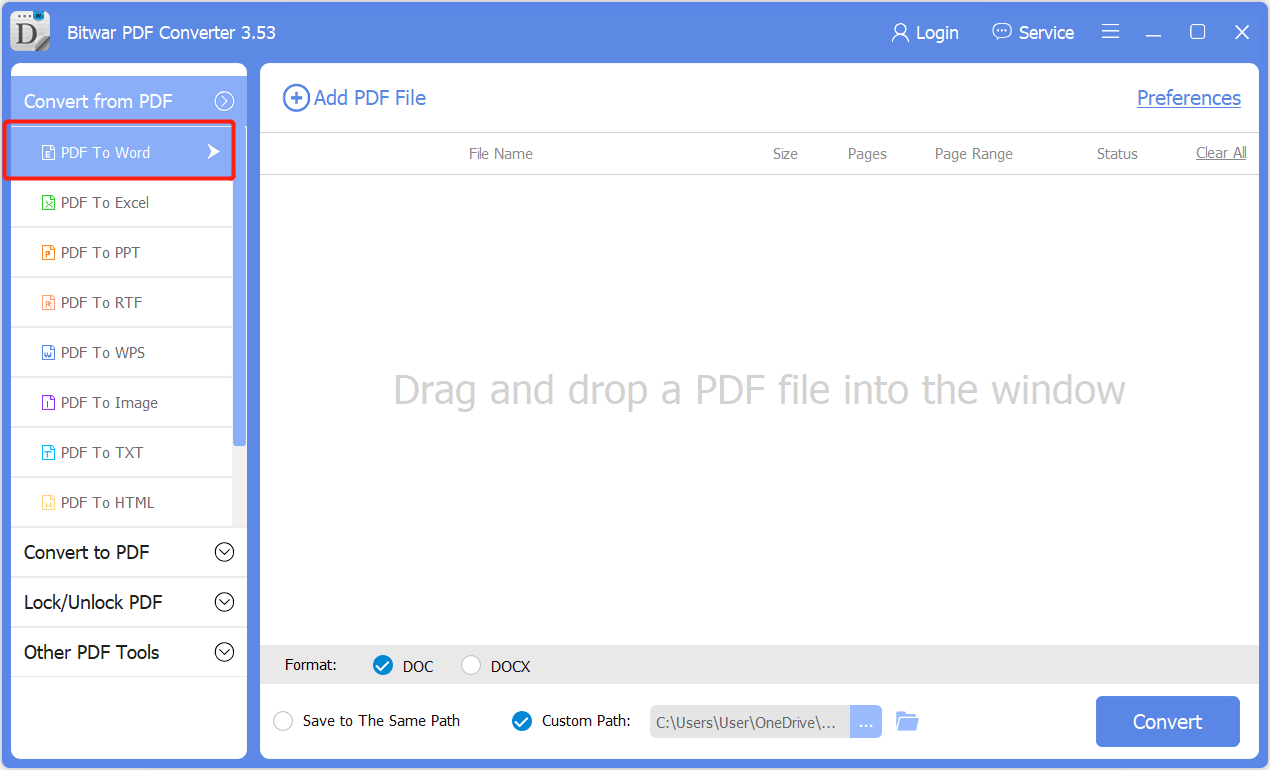
Step 2. Click “Add PDF File” or Drag all the PDF files you want to convert into the software.
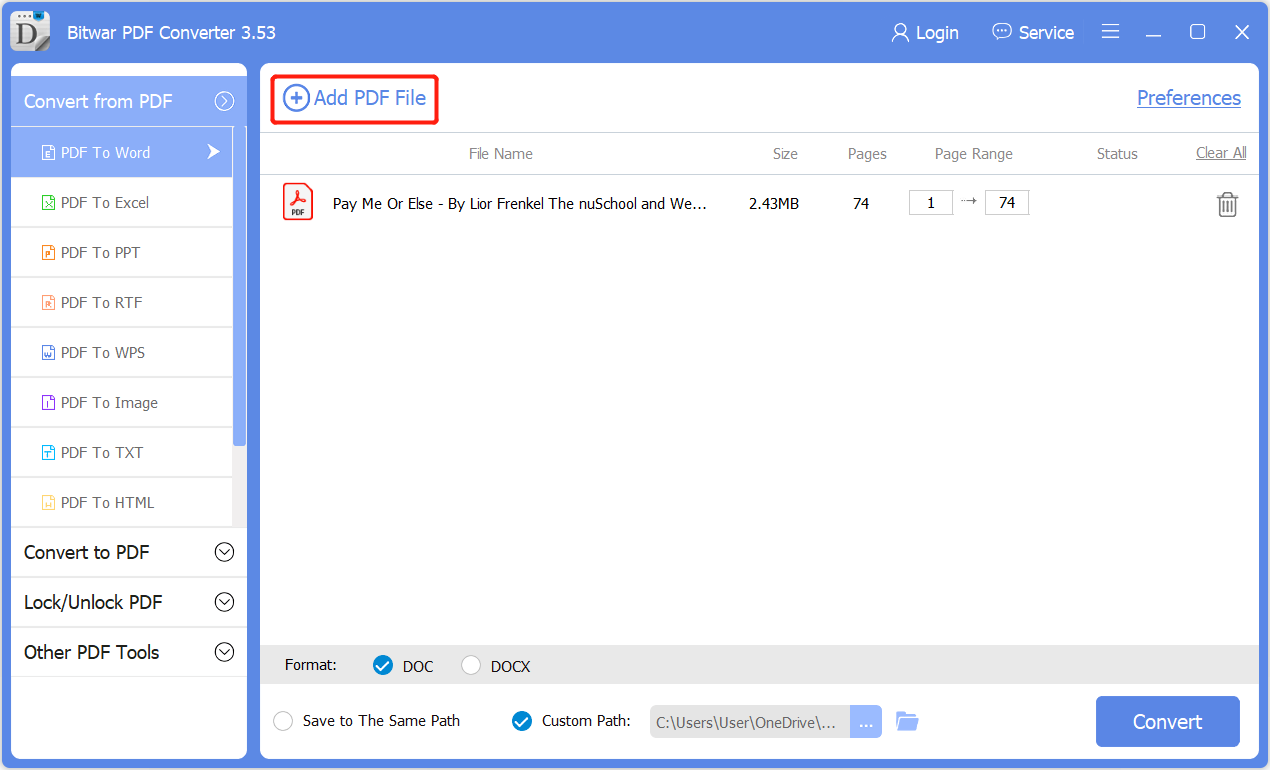
Step 3. Then, click “Convert” to start converting the files to word format.
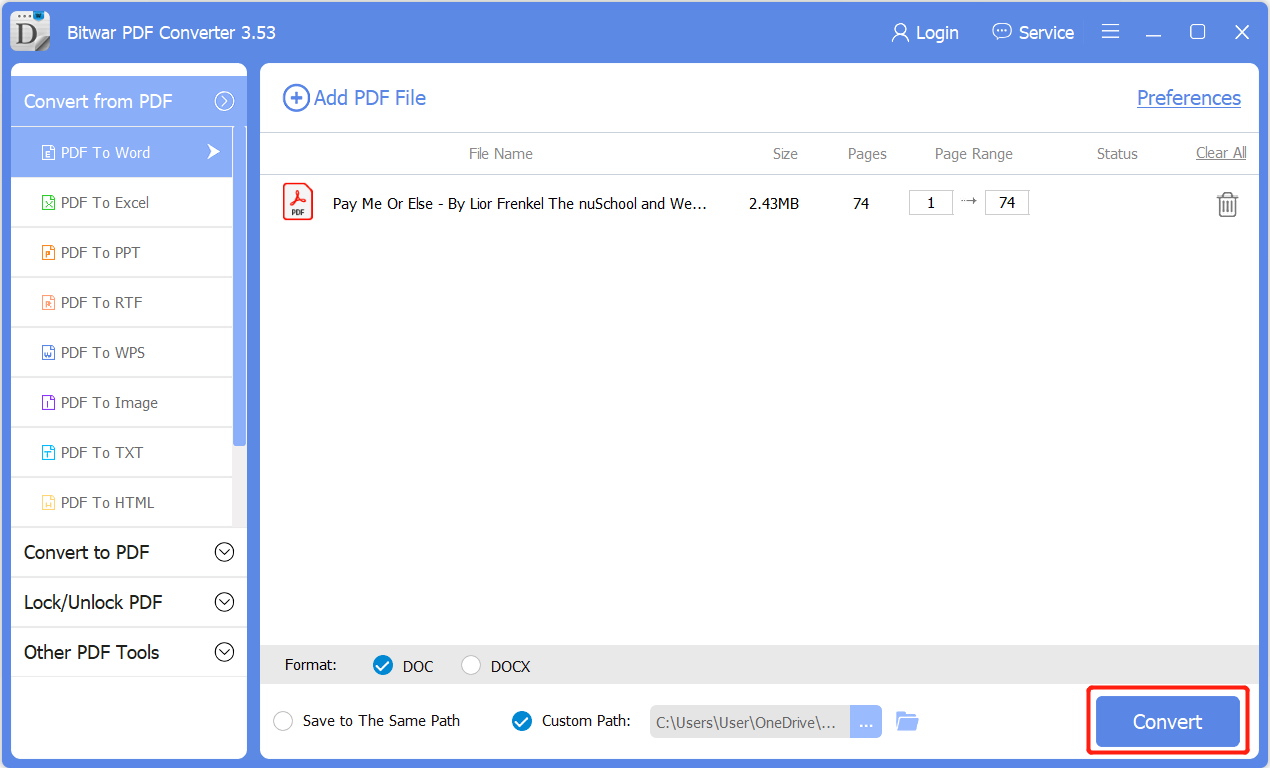
Step 4. Please wait patiently for the file to be converted. When the files are converted successfully, you can click “Open file” to view all the converted files in the output directory folder. Right now, you can start editing your PDF files!
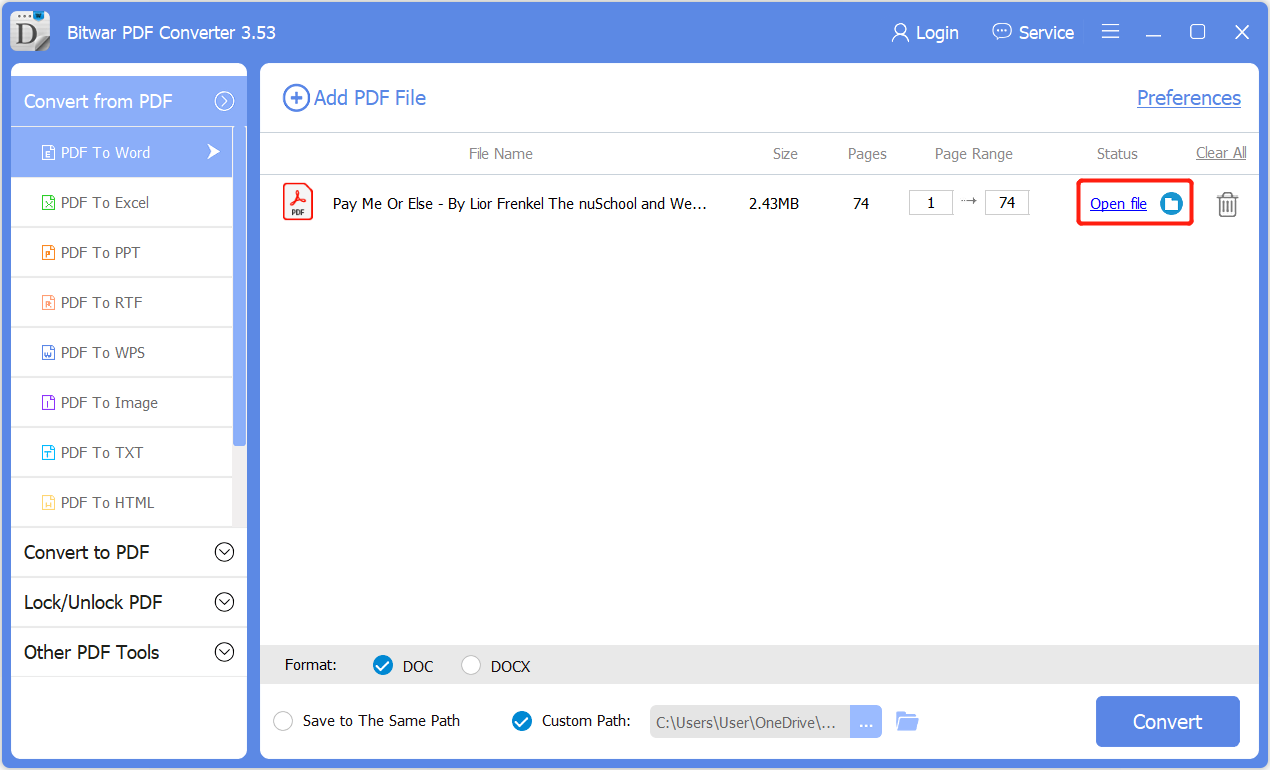
Just follow the easy steps above, and you can convert your PDF files to Word easily. If you encountered any problems while converting your PDF files, feel free to contact our customer services to solve your issues as soon as possible. We hope to provide the best experience for all users at all times!
Support: [email protected]
Sales: [email protected]
Service Time: UTC 0:30 A.M – 10:00 A.M, Monday to Friday
Copyright © 2014 - Bitwarsoft All Rights Reserved.Contact | Privacy Policy | Terms & Conditions