It is easy to upgrade your Bitwar PDF Converter membership to VIP because the software provides two types of membership upgrade methods that are purchasing online or using an activation code. If you want to buy the VIP online, there are two types of payment methods, Paypal and Credit Card. We provide two types of VIP packages, which are 9$ per-year and 29$ for Life-time membership. Just follow the instructions below, and you can be a VIP user in only a few minutes!
Gentle Reminder: This article contained two segments, please stay close until the end of the text so you won’t miss out anything at all! It will just take you a few minutes to read finish the article.
Step 1. Before we begin, please log in to your existing account to continue with the steps below. If you have not created an account, click “Login” on the top right of the main interface of the software to create an account for FREE!

Step 2. After login, click “User ID” and “Upgrade.” Then you can choose the packages you wish to buy, 9$ per year, and 29$ for a lifetime membership. Then, click “Buy.”
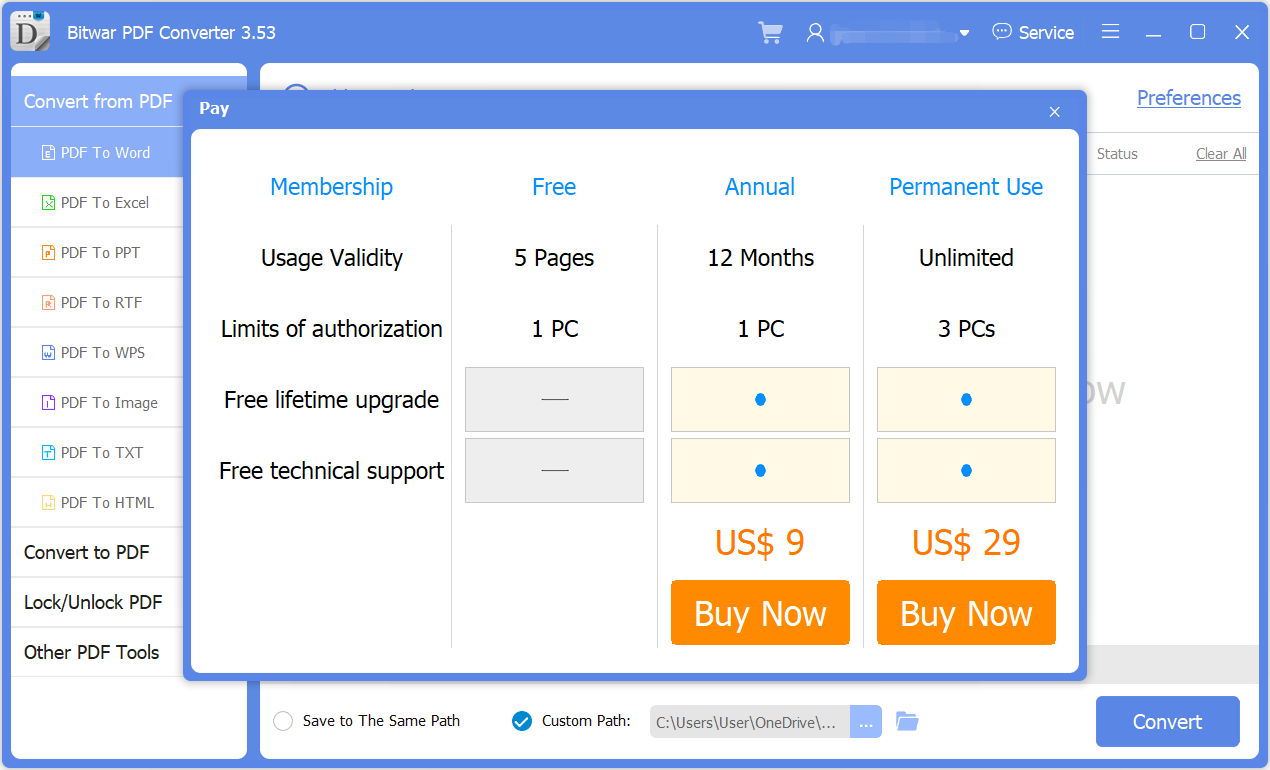
Step 3. There will be two types of payment methods: Paypal or Credit Card. Please choose the payment you want and click “Buy.”
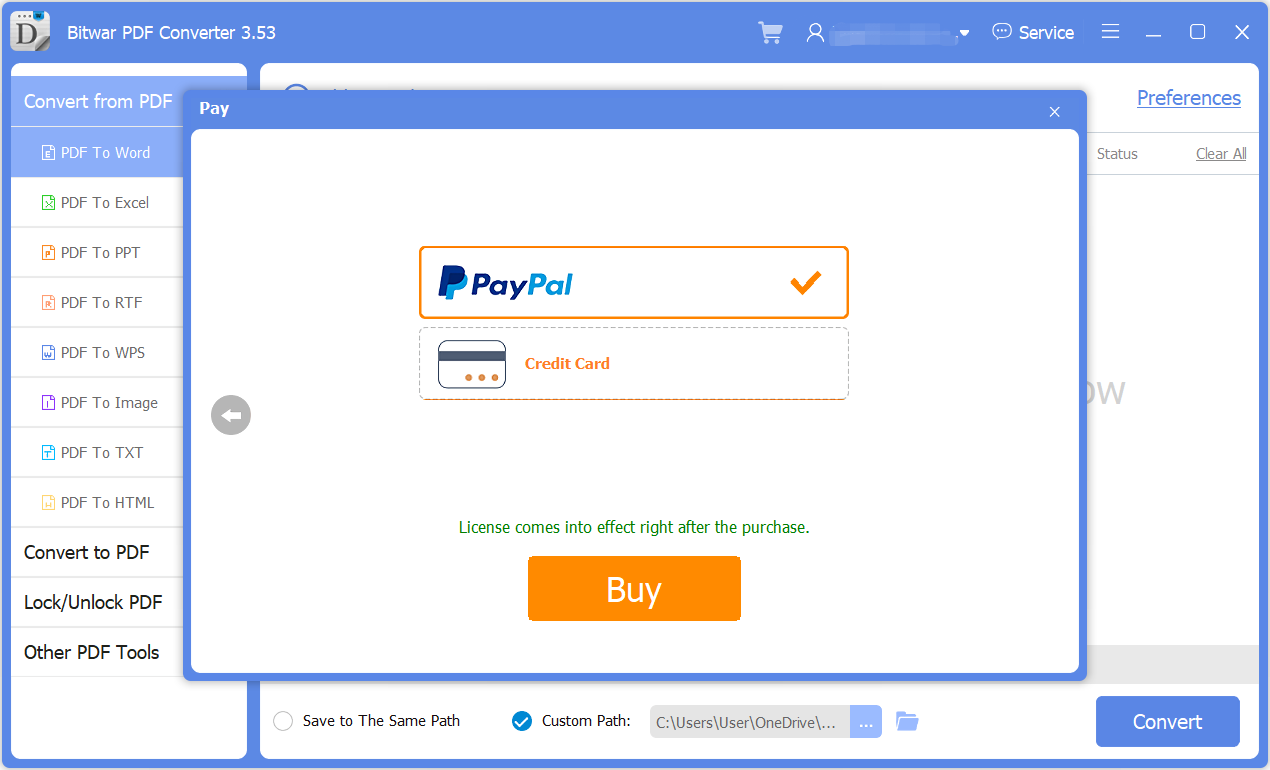
Step 4. When your payment is made successfully, your VIP membership will be activated automatically. You can check your VIP validity time at the user centre under your user ID.
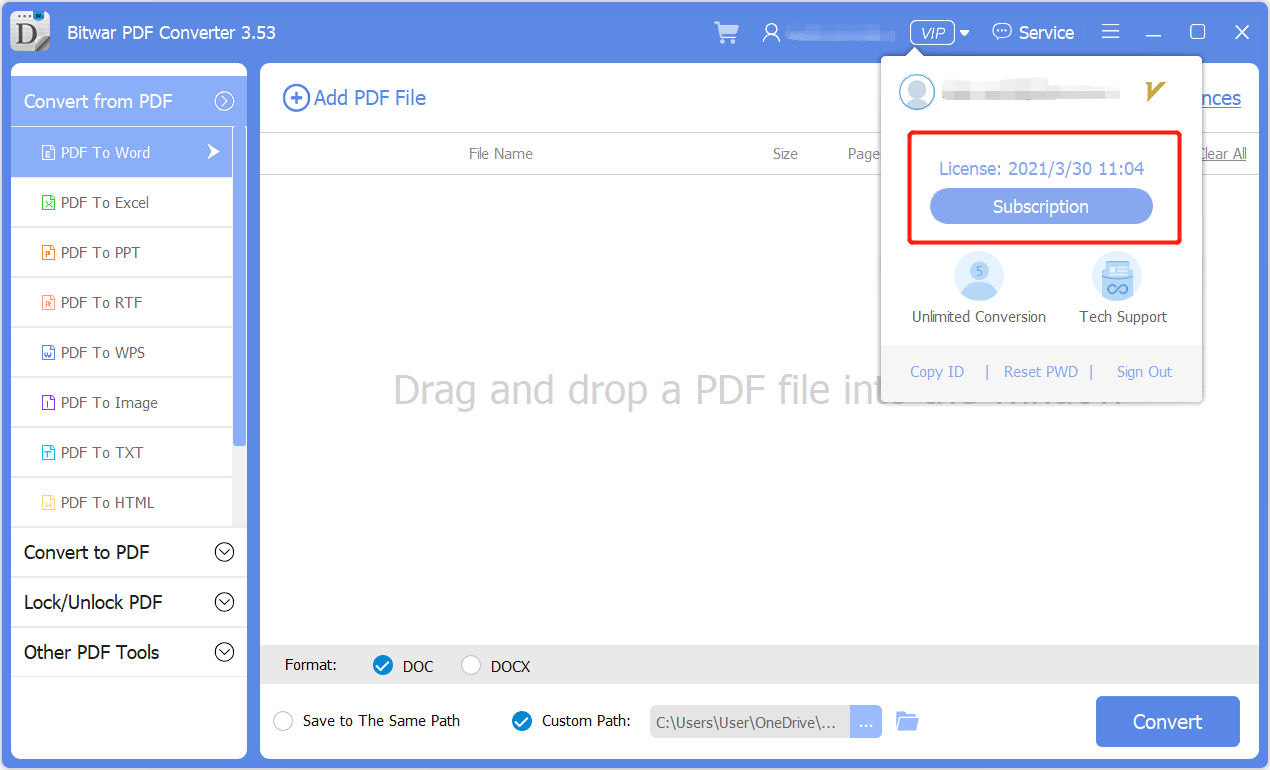
Many of you may have purchased the activation code from the online store or software market. You will receive an email of the activation code immediately after your purchase. If you haven’t received the code, please check your JUNK or SPAM folder in your email address. After you had found the activation code, follow the instructions below to activate your VIP!
Step 1. Remember to download and install Bitwar PDF Converter from our official homepage: https://www.pdfcword.com/

Step 2. Then, launch the software and login to your account. If you haven’t had an account, you can follow the steps here to create one quickly and free!

Step 3. After login, click “Activate” on the top right side of the main interface.
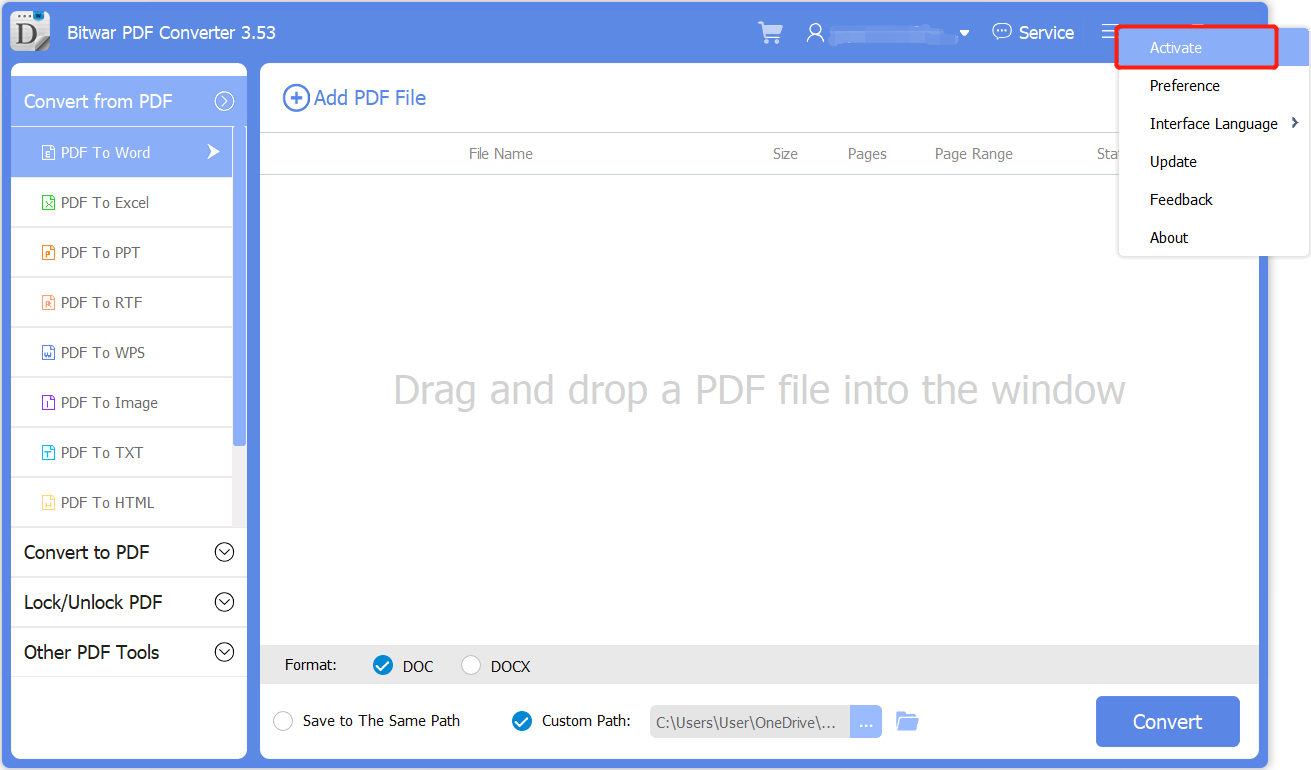
Step 4. Copy the activation code that you received in your email address and paste it in the space. Then, click “Activate.”
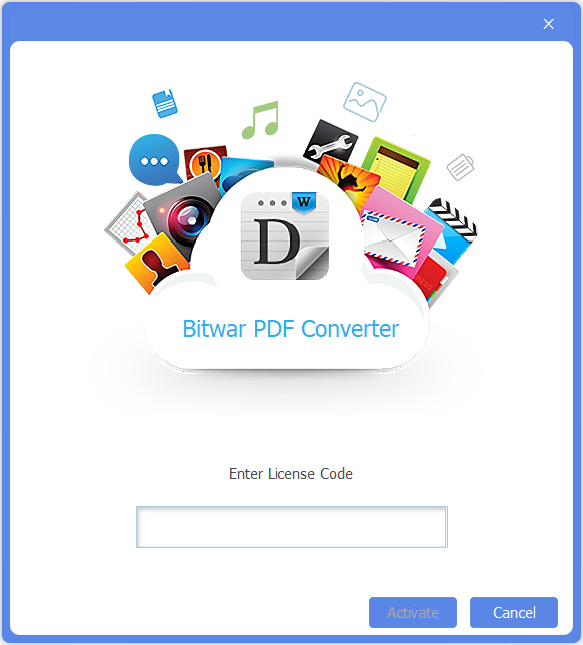
Step 5. After activation successful, you can check your VIP status at the User ID “User Center.” It will display your ID and your VIP validity time.
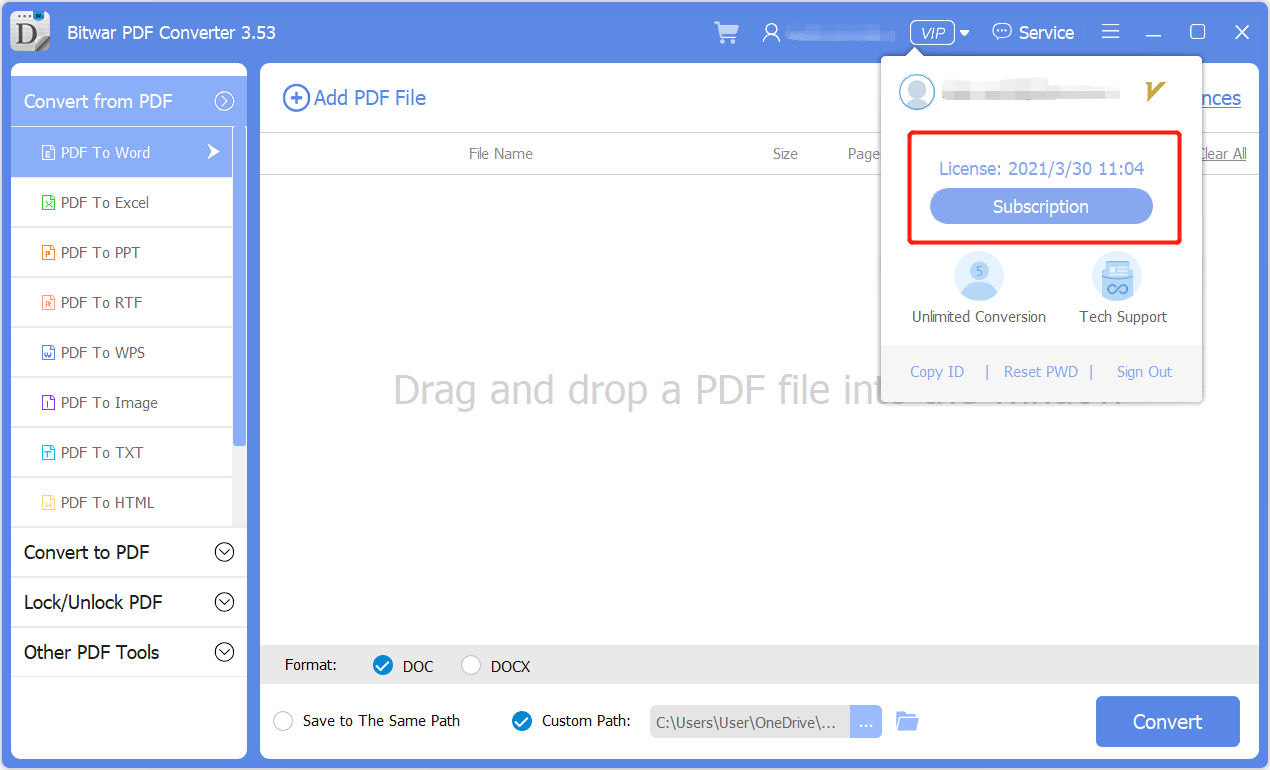
We hope the article above is helpful to all of you, and if you still encounter any problems when upgrading VIP, please contact our customer service as soon as possible as we are more then welcome to provide you with our best support we can. Have a nice day!
Support: [email protected]
Sales: [email protected]
Service Time: UTC 0:30 A.M – 10:00 A.M, Monday to Friday
Copyright © 2014 - Bitwarsoft All Rights Reserved.Contact | Privacy Policy | Terms & Conditions