Some of the Bitwar PDF Converter users may forget their registered accounts password. It is totally fine because we are very generous and delight to be able to help you to retrieve your password! If you have not registered a software account, you can create one by using your Facebook, Twitter, Google+ or Email Address. Creating an account is totally free and will take you only a few minutes.
So, if you had a registered account and you want to reset your password, just follow the instruction below and you can reset your password in just a few minutes. Besides, if you forget your login method, you can just contact our live-chatting service to help you to restore your account.
Step 1. Launch the software on your computer. At the main interface, click “Sign in” from the “Login” menu.

Step 2. Key in your email and click “Forget Password.”
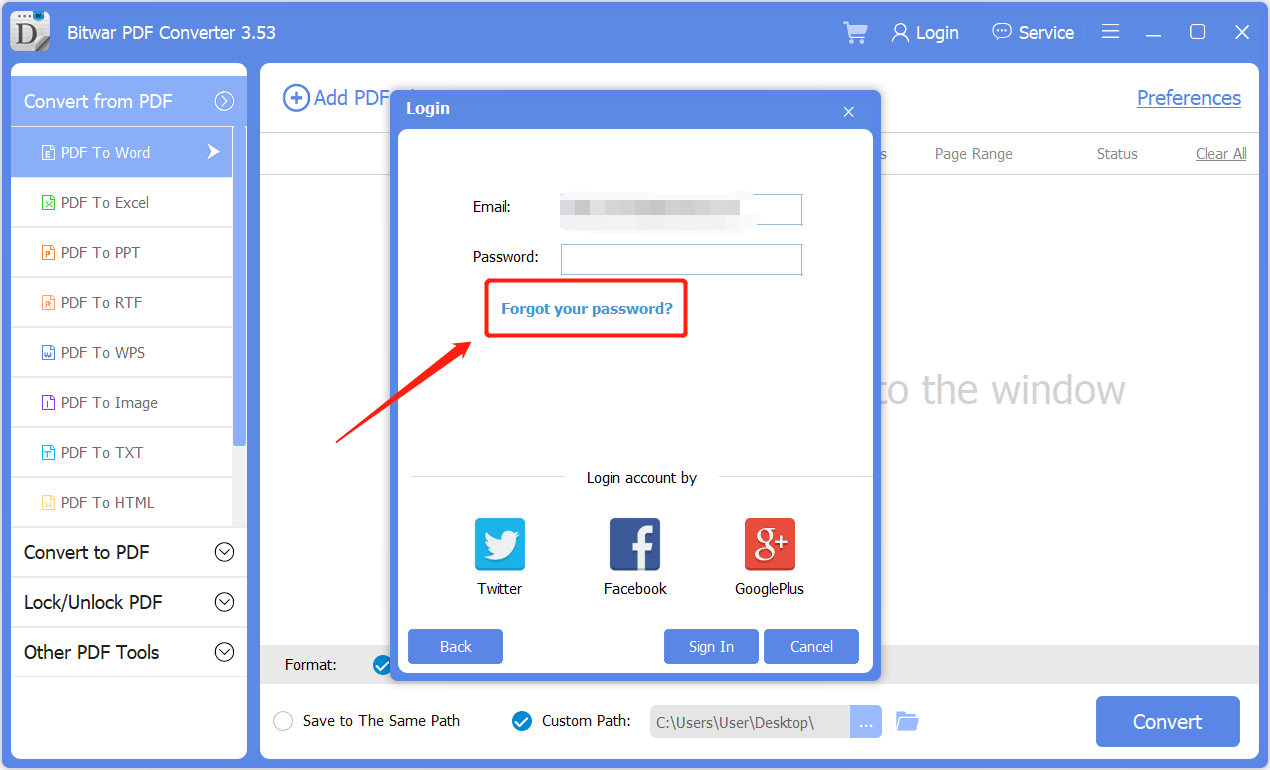
Step 3. At the reset your password window, please click “Obtain” and you will receive verification code in your registered email inbox.
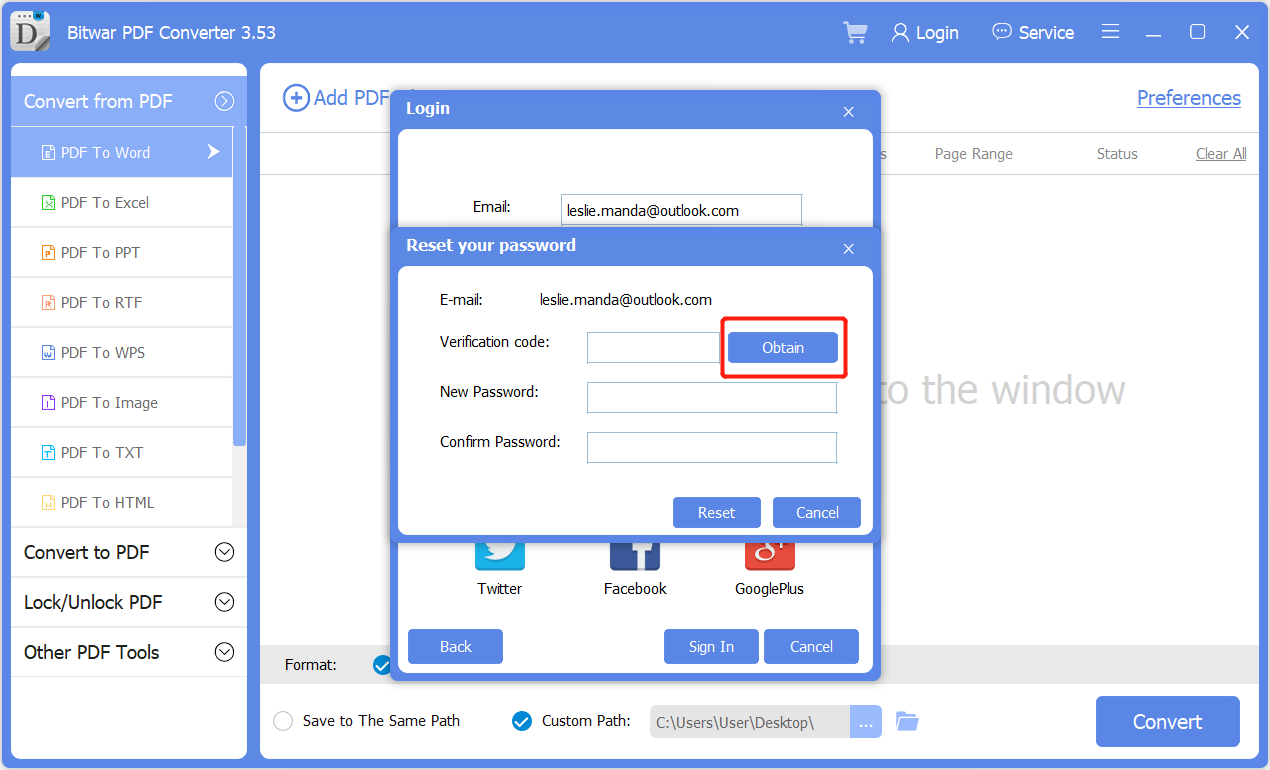
Step 4. Login to your email and in your INBOX, you will receive the verification code. Just in case if you don’t see it, please check it in your JUNK or SPAM folder.
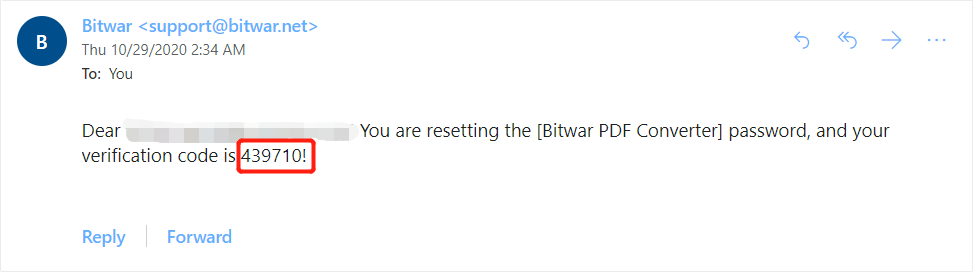
Step 5. Copy the verification code and paste it in the “Reset your password” window. Type in your new password and then click “Reset.”
Congratulations, right now you can log in to your account with the new password that you had reset!
Step 1. At the main interface click the “Service” button.
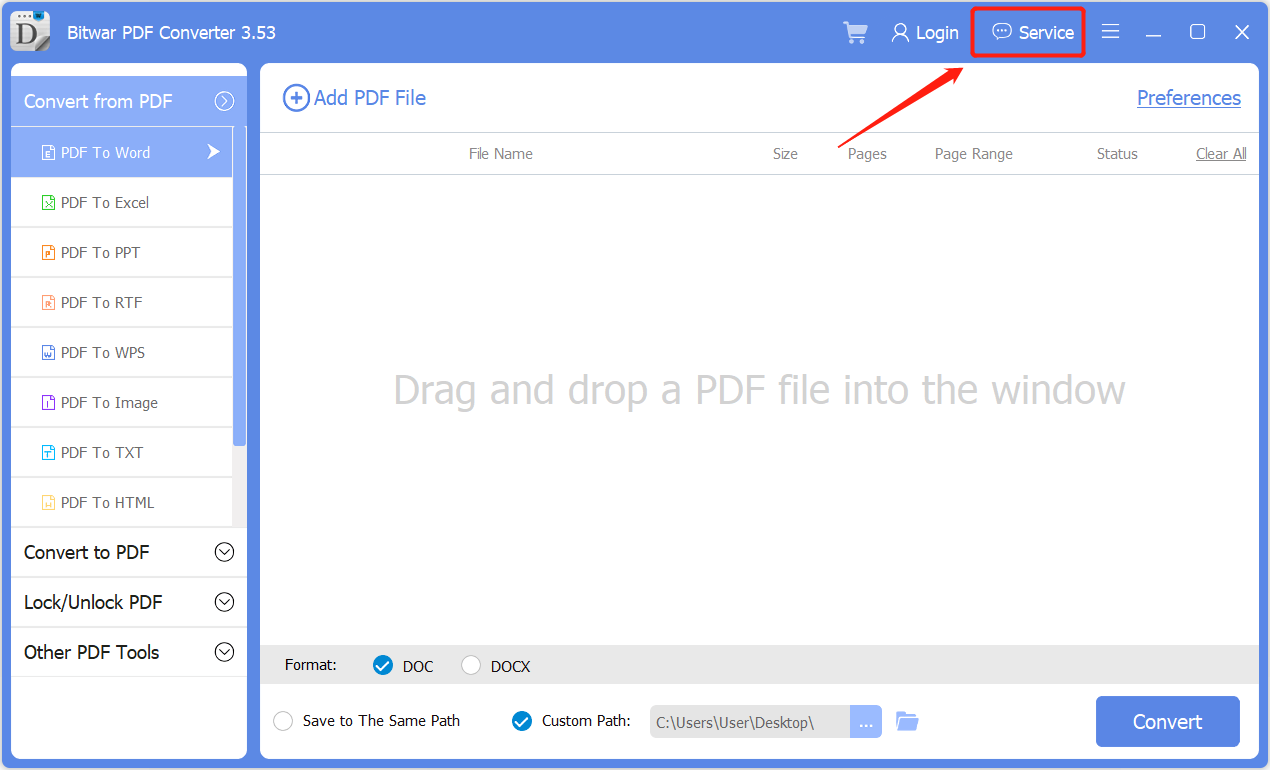
Step 2. Provide the customer service information that is required such as Date of Registration, USER-ID, Purchase Reference number or Others. They will locate and retrieve your account as soon as possible!
Kind Reminder: You may need to provide the reference number of your payment if you are a VIP member with is Paypal or Credit Card. If you did not save the reference number, you may have to log in to your Paypal account or Online Banking to look for the reference number in your payment history.
We hope the tutorial above allows you to reset or retrieve your account back. If you need further assistance, please contact our customer service. We are grateful to be able to help to solve your problem!
Support: [email protected]
Sales: [email protected]
Service Time: UTC 0:30 A.M – 10:00 A.M, Monday to Friday
Copyright © 2014 - Bitwarsoft All Rights Reserved.Contact | Privacy Policy | Terms & Conditions