When doing any paperwork, we may always need to add each document together or pages together to be composed as one document. Therefore, Bitwar PDF Converter provides a PDF tool to help users to merge different PDF files as one. If you need to merge your PDF files, refer to the tutorial below!
If you haven’t download the software, please download and install the software from the homepage.
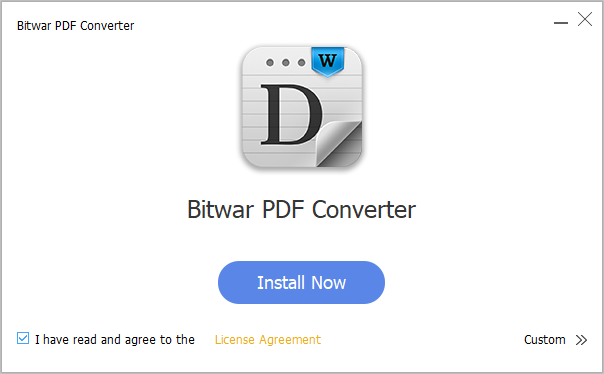
Step 1. Launch the software. Then, please choose “Other PDF Tools” and “Merge PDF.”
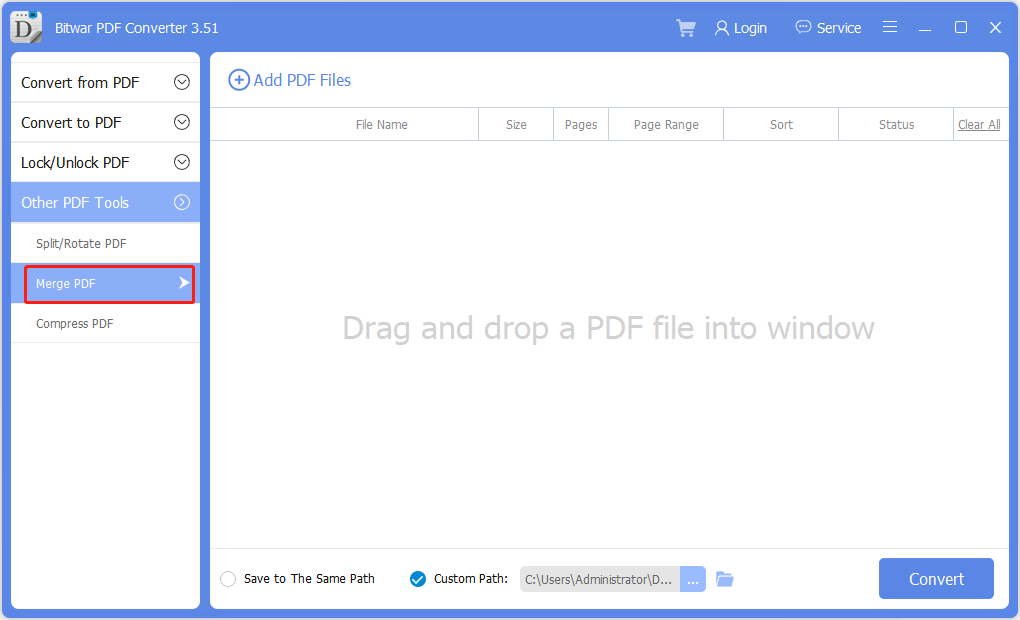
Step 2. Click “Add PDF Files” to add the PDF files that you want to edit into the software.
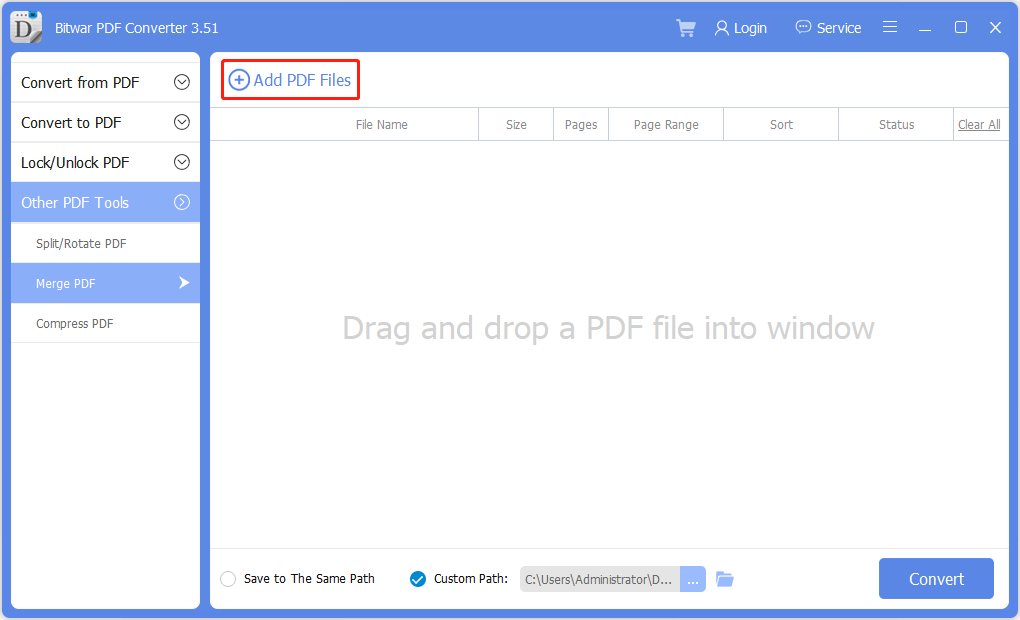
Step 3. After adding files, you can sort the PDF files to choose the composition of the converted PDF file and continue with the “Convert” button.
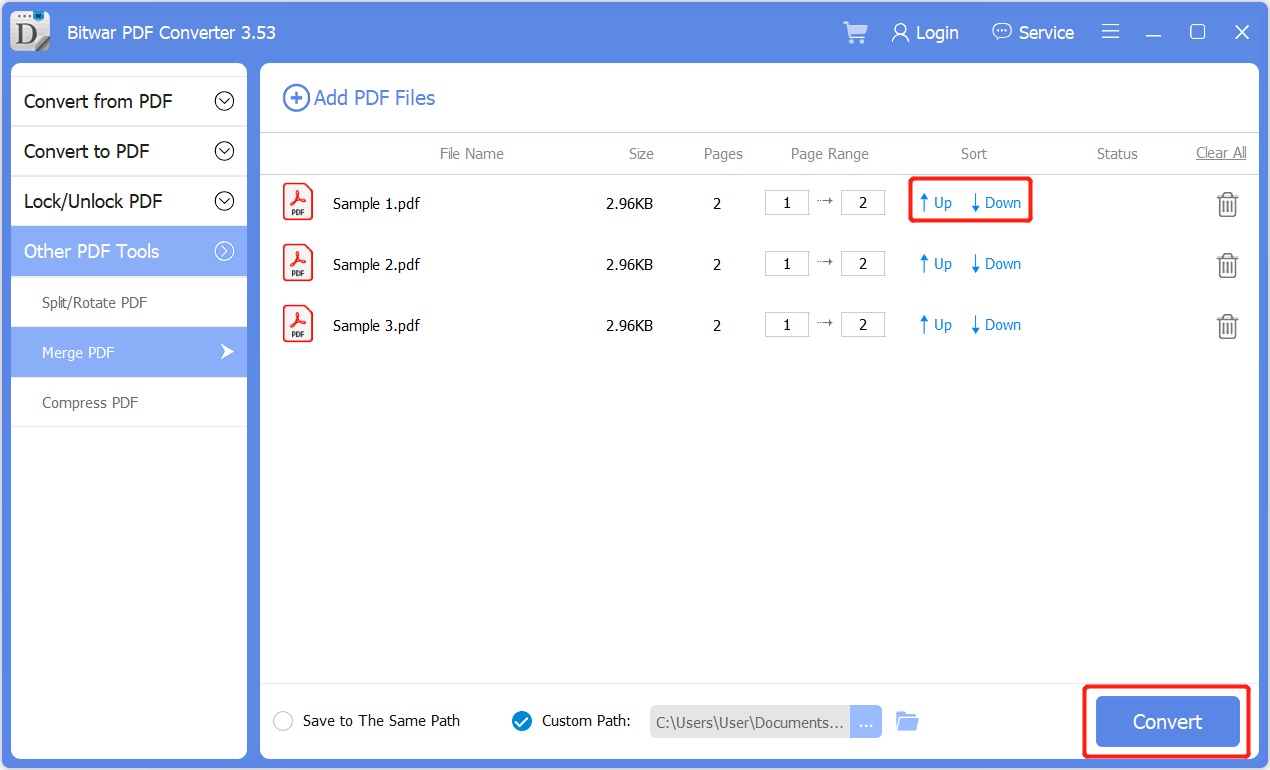
Step 4. When the conversion is complete, you can open and view the result of the merged file by clicking the “Open Files” at the status bar.

That’s all for the tutorial. We hope the instructions are easy and clear to understand. Please contact our online customer service if you faced any difficulties when merging your PDF files. Bitwar PDF Converter provides a lot of useful PDF tools for users, and we hope every user can enjoy using the features of the software all the time!
Support: [email protected]
Sales: [email protected]
Service Time: UTC 0:30 A.M – 10:00 A.M, Monday to Friday
Copyright © 2014 - Bitwarsoft All Rights Reserved.Contact | Privacy Policy | Terms & Conditions