Compatibility of the PDF format is widely used in the Digital Era where most word Documents will be saved in PDF file before shared with other users to receive. We can always save the word file as PDF when we are using Microsoft Word. What if we have to convert or save all the Word files to PDF, then it will be very time consuming for all of us to convert each file one by one.

Image by Birgit Böllinger from Pixabay
Therefore, Adobe Acrobat software provides the Word to PDF batch converter but not many people are using the converter because the subscription price is a little high. Don’t worry we will share with you the other free alternative PDF Converter Software to batch convert Word Docs to PDF.
Just refer to the article below and it will show you the steps to batch convert word document to PDF by using Adobe Acrobat Software and the alternative PDF converter software!
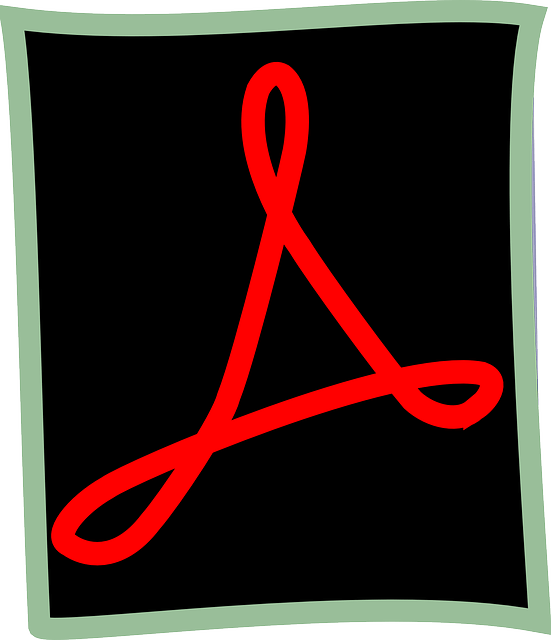
Image by Clker-Free-Vector-Images from Pixabay
Before we start with the tutorial, make sure you owned Adobe Acrobat software because the software is only available for users who had bought the license.
1) First, open the Adobe Acrobat software, go to the right-side toolbar, and choose to Create PDF.
2) Then, select Multiple Files and Create Multiple PDF Files. Continue on by clicking Next.
3) You can start to browse your Word Files for conversion and click OK when you are finished adding.
4) Choose the output directory folder for the converted files and lastly choose OK again to start the batch converting.
If you don’t have Adobe Acrobat, you can just jump to the next tutorial to batch convert Word Docs to PDF by using the alternative PDF converter software.
Bitwar PDF Converter Software is one of the best free PDF converter software on the Internet. It is a compatible and user-friendly software which it supports Windows 7, 8, 10, Vista, and XP. Most importantly, you can convert PDF files to other document formats such as Word, JPG, PNG, BMP, TIFF, GIF, HTML, FLASH, RTF, TXT, CBZ, etc.
It is a very useful and convenient PDF editor software for users as well because it provides PDF tools such as splitting PDF, rotate PDF, lock/unlocks PDF, merging PDF, compressing PDF, format conversion, and also batch convert!
Please refer here on ‘How to Install Bitwar PDF Converter Software for Free‘ before we begin on how to batch convert Word Docs to PDF using the free alternative PDF converter software.

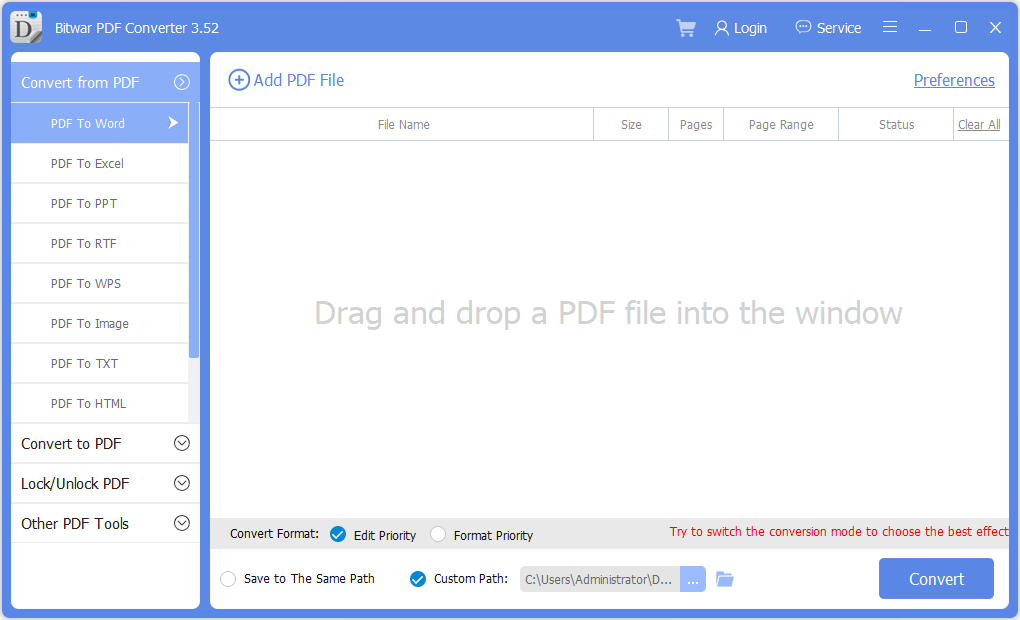
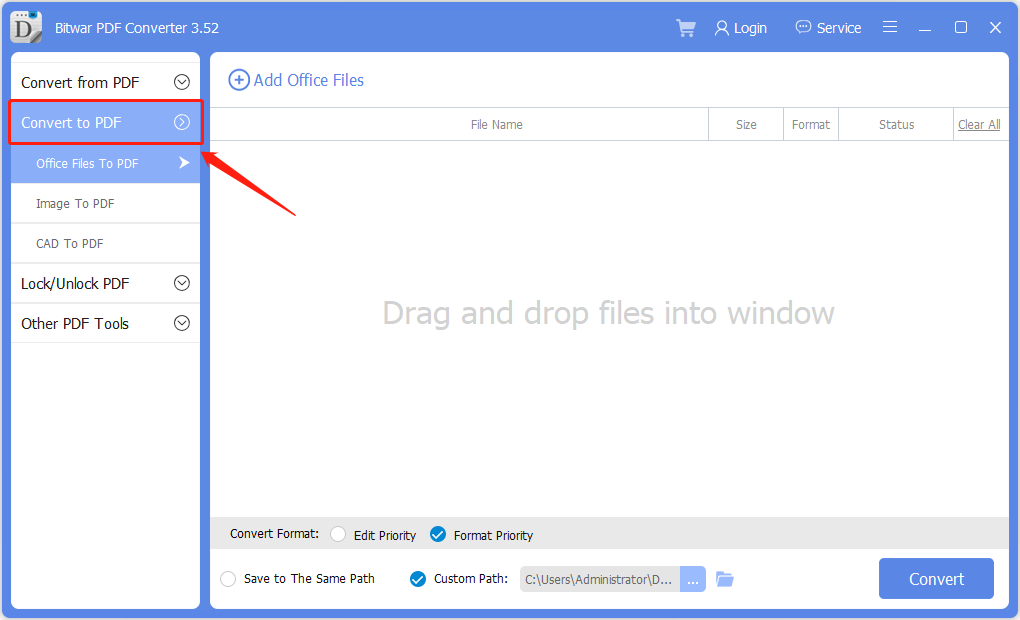
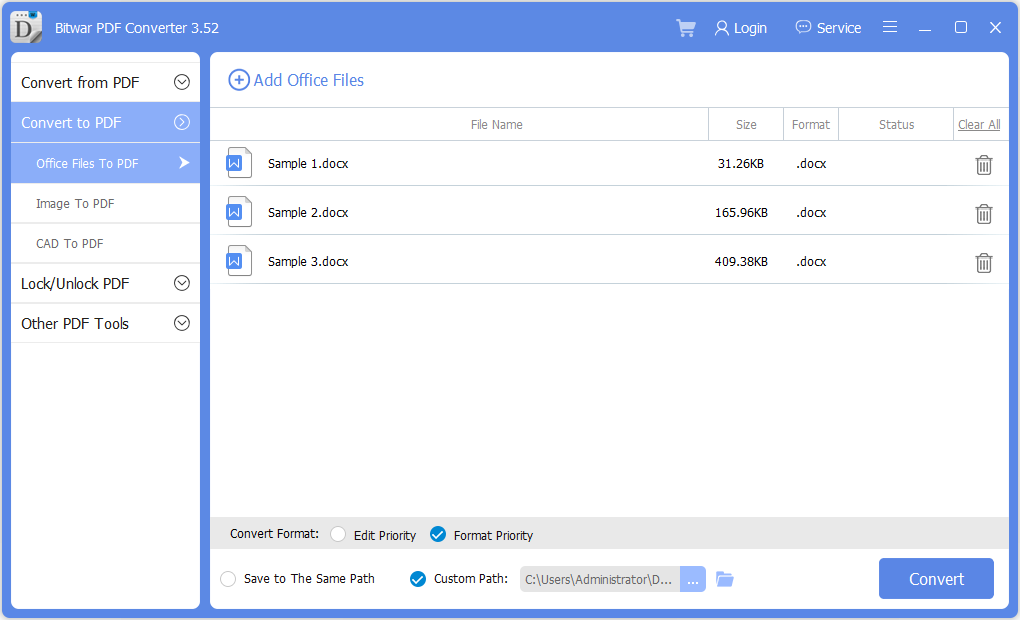
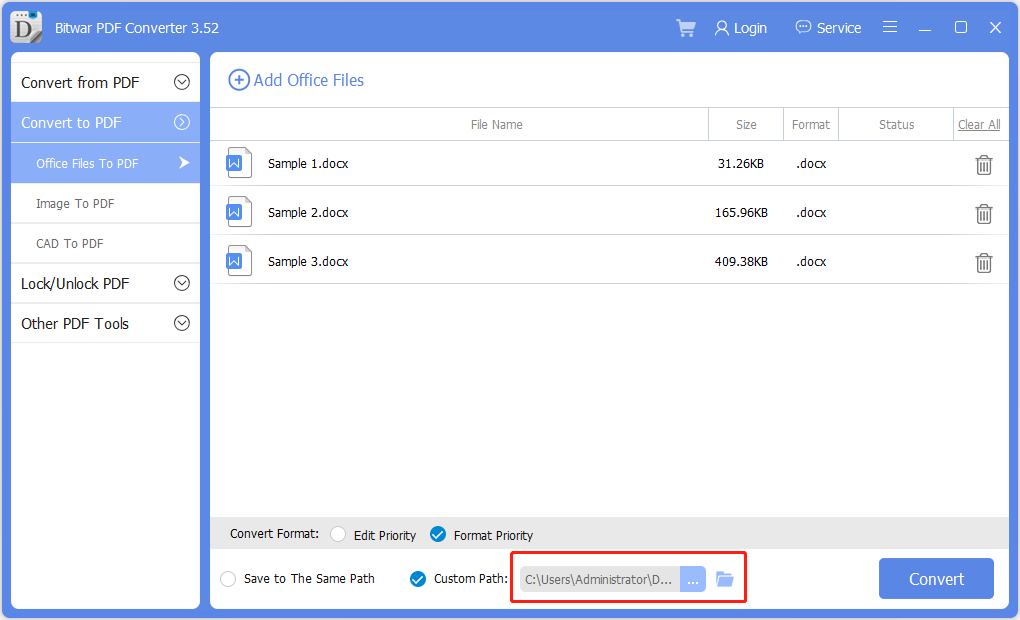
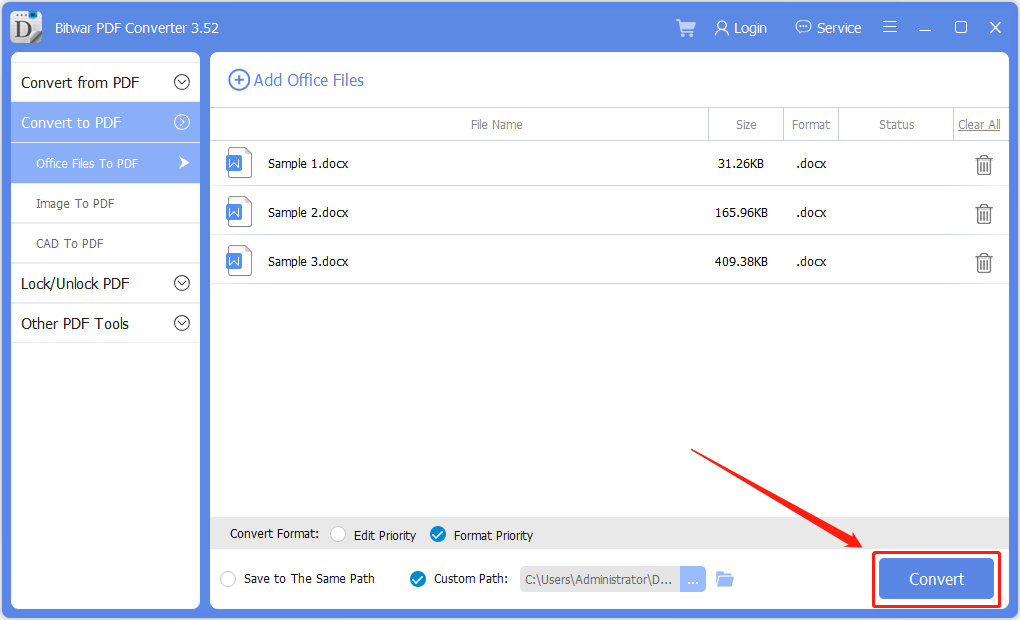
Up until this stage you just have to wait for the conversion to complete and you can preview the results in the directory file. If you plan to convert the PDF files back to Word, you can also do it using Bitwar PDF Converter Software by referring to here ‘How to Batch Convert PDF Files?‘
We hope you the alternative PDF converter software can help you to save up more time and efficiently when you are doing any assignments or work. Suppose that in the future you want to convert your Word documents or edit PDF files, you can just the best PDF converter software to do it instead of Adobe Acrobat!
1)How to Convert PDF to WPS?
2)LOOK here! Learn to Choose the Best PDF Editor Software for YOU
3)Reuse and Edit your Old PDF Files for FREE!
4)WHY Choose Deli PDF Converter Over Online PDF Editor!
Support: [email protected]
Sales: [email protected]
Service Time: UTC 0:30 A.M – 10:00 A.M, Monday to Friday
Copyright © 2014 - Bitwarsoft All Rights Reserved.Contact | Privacy Policy | Terms & Conditions