In the digital age of this generation, the computer has become an essential gadget for everyone in our daily life. When it comes to a computer document, the two most popular document formats are PDF (Portable Document Format) and Word/DOC (Document). These document formats are mostly used in all types of fields, such as school work, office documents, hospitality documents, business, contracts, etc.
Even though they are both used for creating and sending documents but there a lot of difference between these two formats, for a brief introduction, the Word format was developed by Microsoft, and PDF was made by Adobe software. So each of the companies has produced their software to create and edit the document for each of the file formats which Microsoft for Word and Acrobat Dc for PDF.
So what is the critical difference between Word and PDF files? Which is more useful or beneficial to the user? Please continue with the article as it will explain the difference between Word and PDF below!
DOC files are created in 1983, as the developer is Microsoft. It was a word processing document created which is also a filename extension for the document. Users can use it as documentation in the form of text, tables, graphics, images, pages, etc.
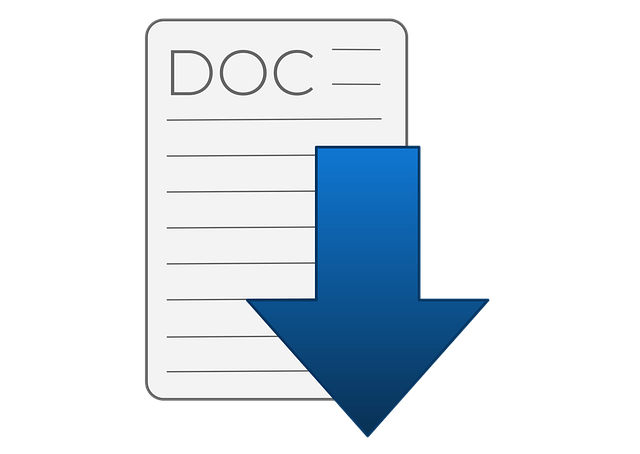
While for the PDF format, it is created in 1993 approximately ten years after the DOC file. It is more like an open file document for view and document exchange between users. The main reason for PDF format is to make document sharing between computers or operating systems more comfortable and faster. PDF files aren’t able to modify and edit without PDF editor software.

Word file is very compatible with most of the operating systems available on the Internet. Users can open Word files on all types of policy and able to edit the content of the file easily. This format allows users to produce a text document fast and mobilize by utilising the writing toolset provided in Mircosoft Office. Text and material are editable upon other users and varieties type of document presentation through DOC format.
While for PDF document is more about sharing, printing, storing, integration, content security, etc. When it comes to finalizing a form or sending to other users, most users will choose PDF format instead of Word because PDF file is uneditable and modifiable. It will keep all the content, images, graphs in the same layout format even it is opened by a different operating system or reader.
PDF also allows users to encrypt PDF password or lock PDF to ensure the content of the file is safe and protected. Unlike Word file, the content is public and editable by all who own the data. This makes PDF produces a higher quality document format for users to print and share with a different supporting system.
But on the other hand, a Word document will be better if the receiver user needs to reuse some of the images or graph and edit the content before finalizing the document. Therefore, both file format has its purpose and uses. It mostly depends on one’s need when coming to preparing a document file.
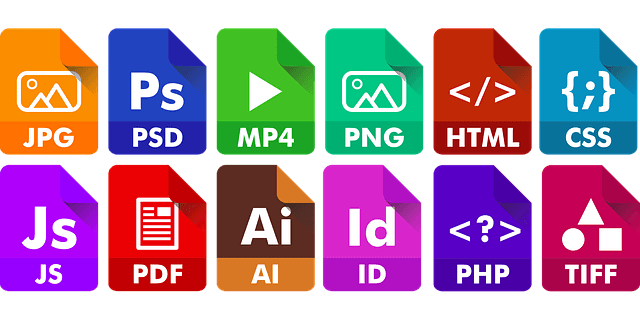
After this, most people may think that is it the document file in the computer system is divided into two: Microsoft and Acrobat. Like Apple and Android in the mobile phone industry. PDF and Word are not precisely like Apple and Android because both these file formats can be converted to one another.
In Microsoft Word, the user can save their Word file in PDF format by going to Menu > Save as > PDF Format. While for Acrobat users, the user can export the PDF file to DOC/ Word format by choosing Export PDF > Word Document. Even though sometimes a user may want to edit a PDF file, the user can use a PDF converter software to convert PDF to Word easily. Vice versa, the user can convert Word to PDF by using the same PDF converter software.
No doubt that Word and PDF files had made a significant impact on the digital computer world. It had revolutionized the digital world where every document has gone paperless. To take off by finishing the difference between Word and PDF, both file formats are created by the different companies where DOC is Microsoft and PDF is Acrobat. PDF is accurate with the content and appearance while DOC is useful for making and editing content.
1) Reuse and Edit your Old PDF Files for FREE!
2) How to Convert PDF to WORD?
3) How to Convert Office Files to PDF?
4) Best Safe Way to Convert your PDF Document!
5) LOOK here! Learn to Choose the Best PDF Editor Software for YOU
Support: [email protected]
Sales: [email protected]
Service Time: UTC 0:30 A.M – 10:00 A.M, Monday to Friday
Copyright © 2014 - Bitwarsoft All Rights Reserved.Contact | Privacy Policy | Terms & Conditions