Usually, we will convert PDF files to Word, Docx, TXT, HTML, PPT or other supported format but some people may want to convert PDF to image so they can edit the layout or the design of the text. Therefore, not many PDF converters provide the tools to convert PDF to picture.
Bitwar PDF Converter offers this feature to allow users to convert PDF to image supported formats such as BMP, PNG, JPG, GIF, TIF, and ICO. The tutorial below will show you how to convert PDF file to Image by using the software.
If you haven’t download the software, please go to the homepage to download the latest version of Bitwar PDF Converter for Free!

Step 1. After the installation, launch the software. At the main interface, please choose PDF to Image.
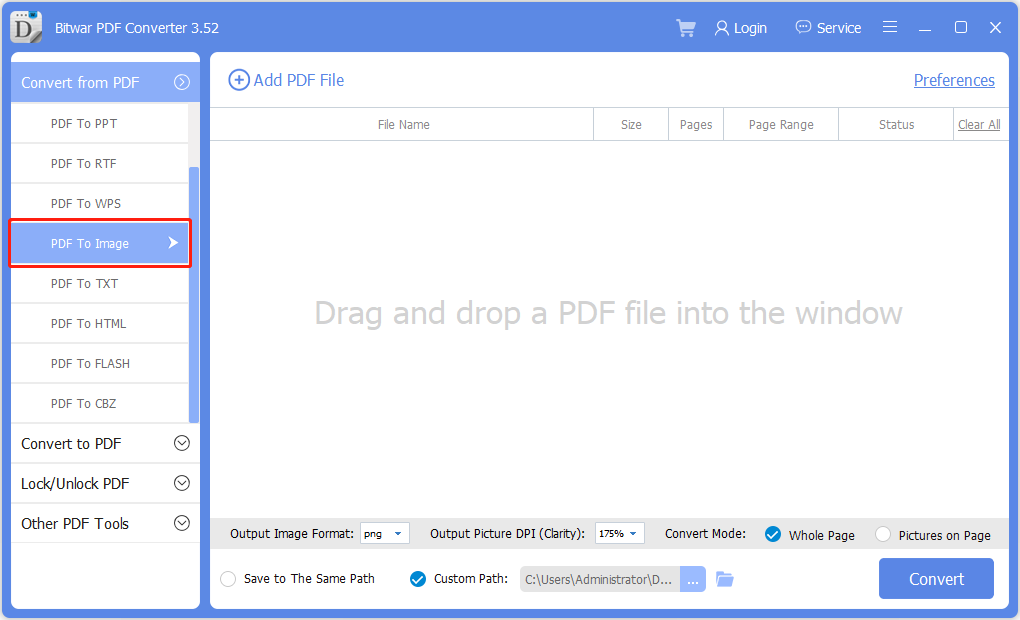
Step 2. Then click Add PDF File to add in the PDF files that you want to convert.
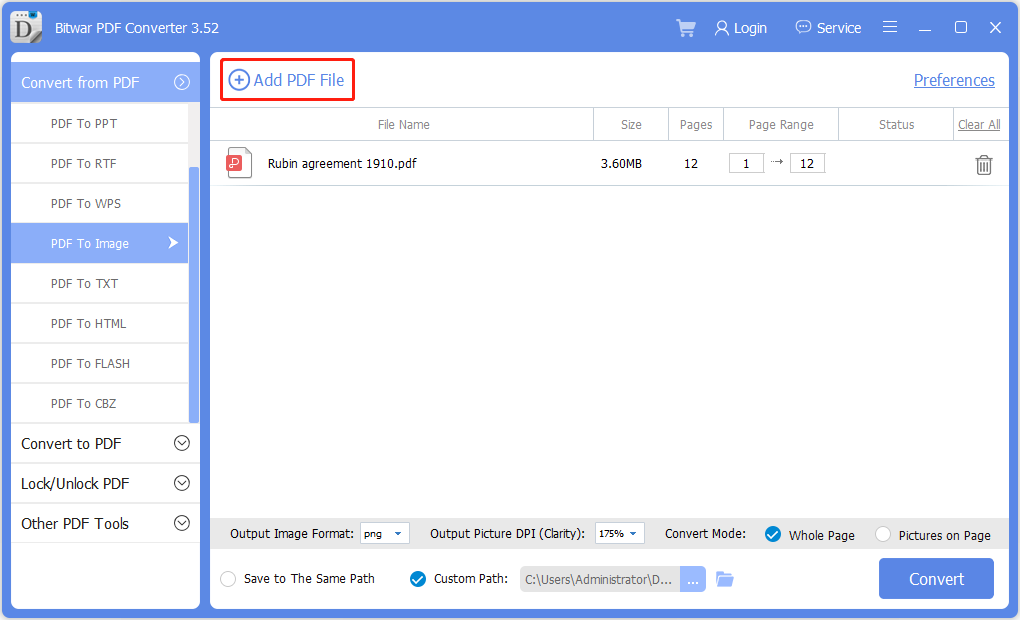
Step 3. After adding your PDF files, you can choose the output image format that you want at the bottom of the software, which includes BMP, JPG, PNG, GIF, or TIF.
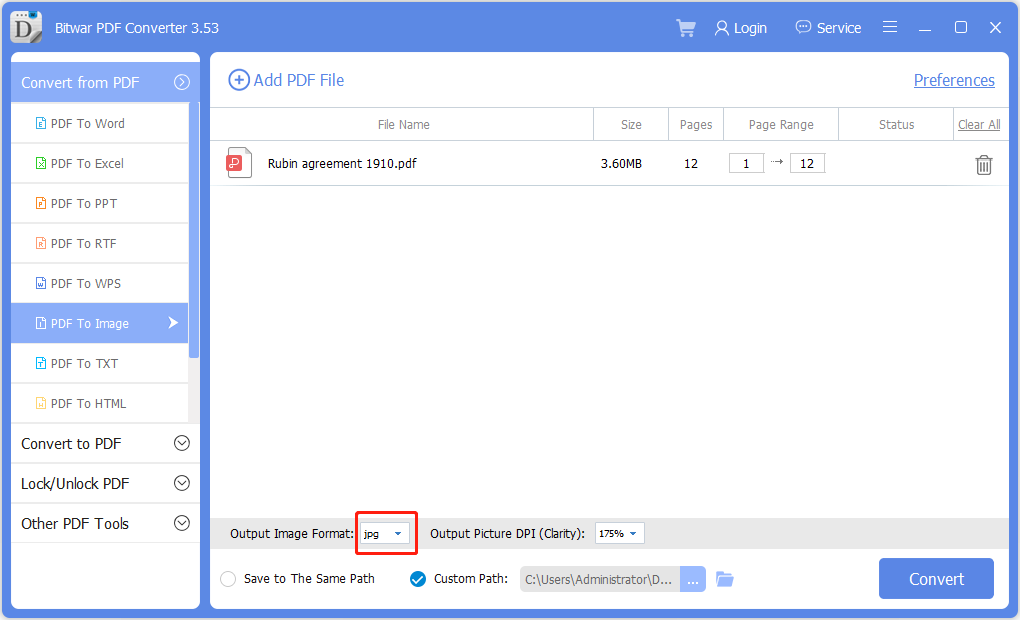
Step 4. When you finished choosing the format, click Convert to start the conversion.
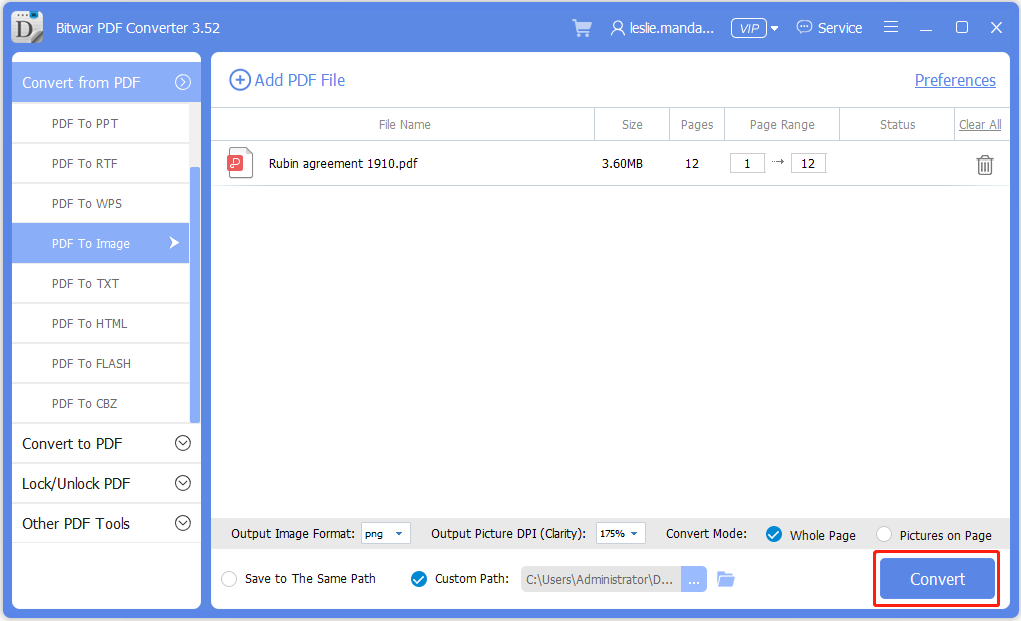
Step 5. Please wait for a while for the conversion to complete. When it is completed, click Open Files to open and preview the quality of the converted file.
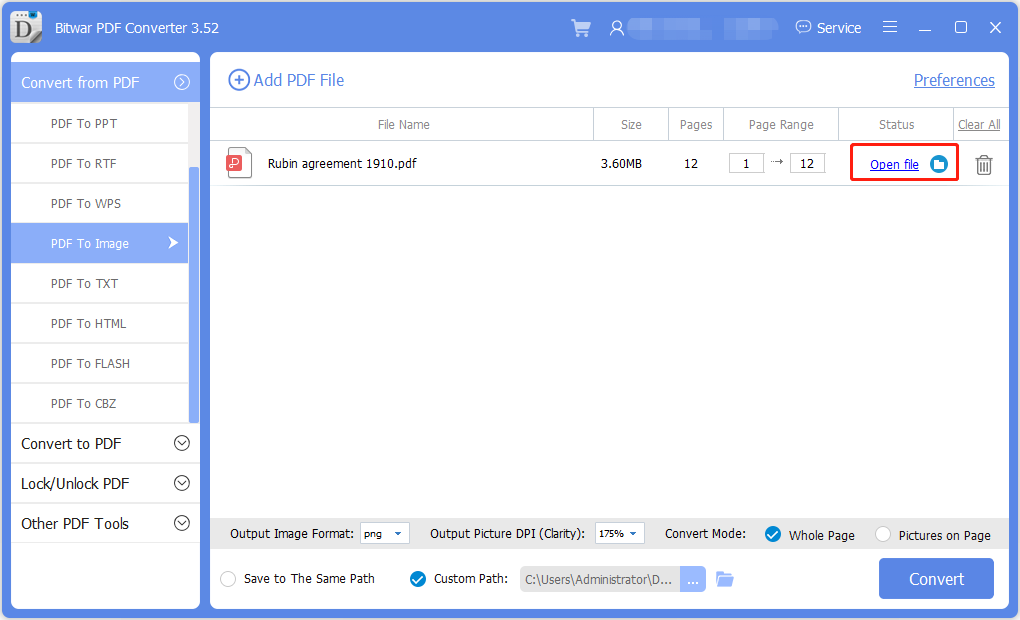
Follow the tutorials above you can convert your PDF files to Picture format easily. The software provides a lot of image formats, so users have more options to choose from. We hope the tutorial can help you to solve the difficulties that you are facing. If you still need support or help, please contact our customer service to have further assistance with the challenges that you are facing.
Support: [email protected]
Sales: [email protected]
Service Time: UTC 0:30 A.M – 10:00 A.M, Monday to Friday
Copyright © 2014 - Bitwarsoft All Rights Reserved.Contact | Privacy Policy | Terms & Conditions